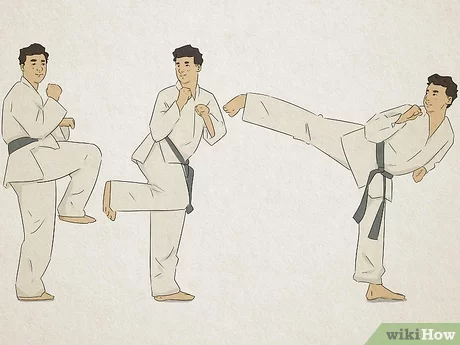4 Easy Ways to Charge a Laptop Battery Without a Charger
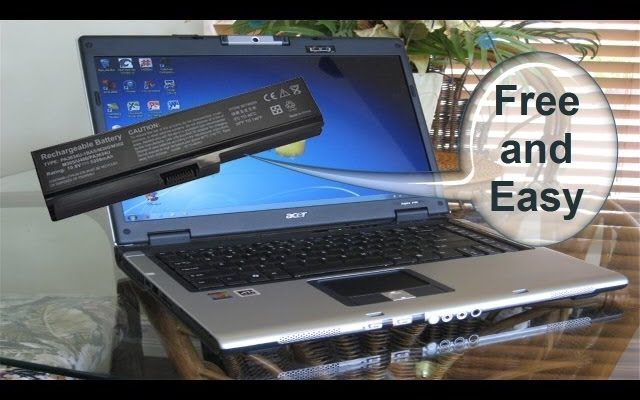
It can be quite frustrating when your laptop’s battery runs out, and you don’t have a charger around. However, there are alternative ways to charge your laptop without using its charger. In this article, we will discuss four easy and practical ways to do this.
1. Use a Universal Power Adapter
One of the easiest ways to charge your laptop without its original charger is by using a universal power adapter. These adapters come with different connector types and an adjustable voltage setting, making them compatible with various laptops. Simply choose the correct connector and voltage for your device and plug it into the laptop to start charging.
2. Charge through USB-C
Many modern laptops are designed to charge through USB-C ports, which are now common on smartphones and other devices. To charge your laptop via USB-C, you will need a USB-C power bank or a wall charger that can supply enough power for your laptop model. Ensure that the power bank or wall charger has an output capacity of at least 45W to 60W; otherwise, it may not be sufficient for charging a laptop.
3. Use an External Battery Charger
An external battery charger is another option for charging your laptop battery without its original charger. These devices allow you to charge your laptop’s battery directly by removing it from the laptop and placing it on the charger. However, not all laptop batteries are easily removable; therefore, this method might not work for everyone.
4. Car Charger Adapter
Another way to charge a laptop without its original charger is by using a car charger adapter specifically designed for laptops. You can find these adapters in electronic stores or online marketplaces. Plug one end of the adapter into the car’s cigarette lighter or accessory socket, and the other end into your laptop. Please be aware that this method may charge your device slower than its regular charger.
In conclusion, finding yourself without a laptop charger doesn’t mean that you’re out of options. The four easy methods discussed above should help you charge your laptop battery efficiently and safely. Keep in mind that each of these alternatives may not be suitable for every laptop model, so it’s essential to verify their compatibility with your device before attempting any of these methods.