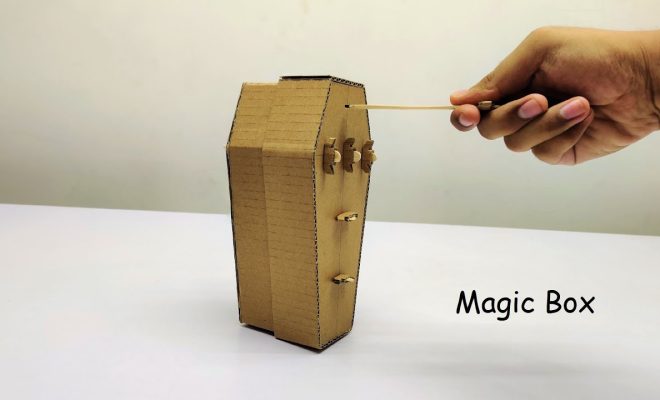In this digital age, we use numerous apps on our devices to assist with various tasks, stay organized, or even for entertainment. As technology continues to evolve, so do the methods for app installation. There are several ways to install apps on your devices and in this article, we will discuss six of them.
1.App Stores:
The most common way to install apps on your device is through its official app store. For Android devices, this would be Google Play Store, while iOS users have the Apple App Store. These platforms offer a wide range of apps and provide an easy and secure way of installing them. Simply search for the desired app, click the download button next to it and let the platform take care of the rest.
2.Sideloading:
Sideloading refers to the technique of manually installing an app on your device by bypassing the official app store. This method is usually employed when an app isn’t available on the device’s official store– common with third-party or non-specified apps. To sideload an app, you would access its APK file (Android) or IPA file (iOS) from a trusted source online and then install it using a specific process that differs per operating system.
3.Web-based Apps:
These apps don’t require any installation process; simply open your browser and navigate to their webpage. Web-based apps are coded using web technologies like HTML, CSS, and JavaScript; they don’t consume device storage as they run directly from the internet.
4.Desktop App Installers:
For installing apps on desktop or laptop computers, sometimes you need to download dedicated installer files from the developer’s website or an authorized distributor. Then run the installer which guides you through the installation process step-by-step.
5.Package Managers:
On Linux systems and some other operating systems like macOS (using Homebrew), software installation can be done through package managers. Package managers are tools that automate the process of software installation, updates, and removal. Users simply run a command or use a graphical user interface to download and install the desired app.
6.Windows Store:
Similar to the app stores on mobile devices, Windows users can also utilize the Windows Store to download and install apps on their devices. The store features a variety of apps, games, and other software optimized for Windows systems, making it a convenient way to find and manage apps.
In conclusion, numerous options are available for app installation depending on the device type and its operating system. Whether you choose an official app store or a third-party method, always follow safety guidelines and make sure the source is reputable to protect your device from potential malware or security risks.