3 Ways to Reset Your Google Password on Your Phone
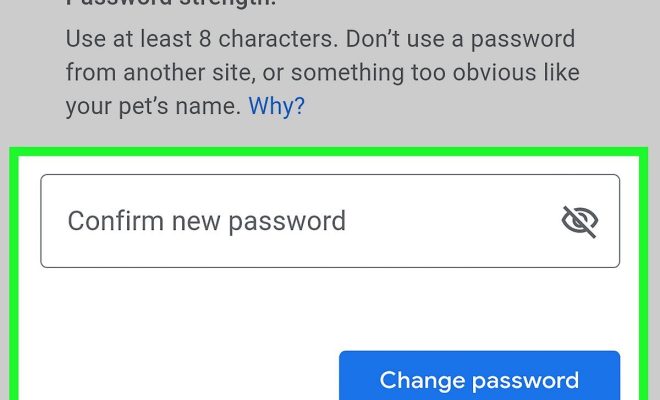
Introduction:
In today’s digital age, securing your online accounts is crucial. One such essential account is your Google Account, which holds a wide array of valuable personal information. It’s normal to forget your Google password now and then. In this article, we’ll explore three easy ways to reset your Google password on your phone to regain access to your account.
1. Reset through the Gmail App:
If you have the Gmail app already installed on your phone, resetting your password is simple.
Step 1: Open the Gmail app.
Step 2: Click on “Forgot Password” or “Can’t remember your Google Account or password?” at the login screen.
Step 3: Verify your identity by either providing an alternative email address or receiving a text message with a verification code.
Step 4: After verification, enter and confirm a new password for your account.
2. Reset through the Google Account Recovery webpage:
Using a web browser on your phone, follow these steps:
Step 1: Visit the Google Account Recovery webpage (https://accounts.google.com/signin/recovery).
Step 2: Enter the email address associated with your Google account and click on “Next.”
Step 3: Click on “Forgot Password?”
Step 4: Verify your identity by answering security questions or providing additional information linked to your account.
Step 5: Once verified, create and confirm a new password.
3. Reset using Google’s “Find My Device” feature:
Use this method if you’ve lost access to both your email and phone number registered with Google.
Step 1: Install and open the “Find My Device” app from another device or visit its web page (https://www.google.com/android/find).
Step 2: Log in using the Google account linked with the device you want to reset the password on.
Step 3: Select the target device from the list of devices tied to your account.
Step 4: Click on “Lock,” which will remotely lock the selected device.
Step 5: Now, you can set a new password, recovery text message, and phone number.
Conclusion:
It’s always a good idea to have an updated alternate email or phone number linked to your Google account for password recovery purposes. With these three methods, you can easily reset and regain access to your Google Account on your phone. Remember to create strong, unique passwords for all your accounts to ensure their security.






