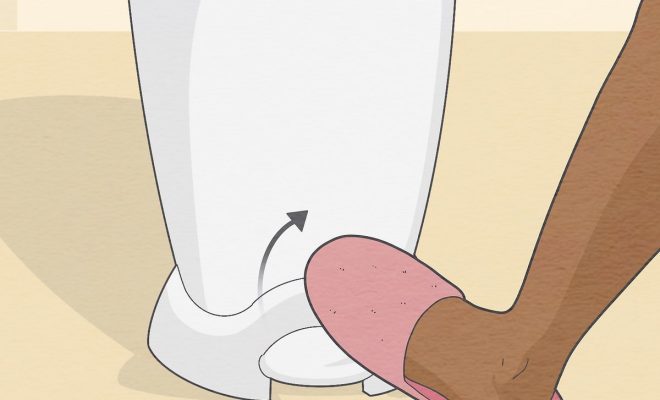3 Ways to Contact Apple for Support and Assistance

Introduction:
Apple is renowned for its excellent customer service and support. If you’re an Apple user facing any issues or have questions related to your device or services, reaching out to them is not difficult. In this article, we’re going to explore three methods you can use to contact Apple for assistance.
1. Apple Support App
The Apple Support App is an easy and convenient way to get in touch with their support team. By downloading the app on your iPhone or iPad, you gain access to articles, troubleshooting advice, and the option to chat with an expert. Simply open the app, choose the product or service that needs attention, and follow the prompts until you are connected with a support agent.
To download the app, open the App Store on your device, search for “Apple Support,” and tap “Get” to install it.
2. Online Support
Another effective way to contact Apple is through their online support. To access this option, navigate to the official Apple Support website at www.support.apple.com. Once there, you can browse support topics or type your issue into the search bar to find relevant articles.
If you still require help after reviewing the articles, click on “Contact Support” in the lower-right corner of the page. You will be prompted to sign in with your Apple ID in order to access various forms of support, including live chat with an expert, scheduling a call back from a support agent or even arranging an in-person appointment at an Apple Store.
3. Phone Support
Sometimes it’s easier or more efficient to speak with someone directly over the phone. To contact Apple by phone, visit www.apple.com/contact/ and scroll down to find their phone numbers for different locations around the world.
Before calling, have your device’s serial number and/or your Apple ID handy as you may be asked for this information during your call.
Once connected with a support agent, explain the issue you’re encountering or the questions you have, and they will help to resolve your problem or provide the necessary information.
Conclusion:
Reaching out to Apple for assistance is not a complicated process. Whether you choose the Apple Support App, their online support, or phone support, each method has its advantages. By using any of these three ways to contact Apple, you can easily get in touch with a knowledgeable expert who will guide you through your issue or answer your questions to ensure that your experience with Apple’s products and services remains excellent.