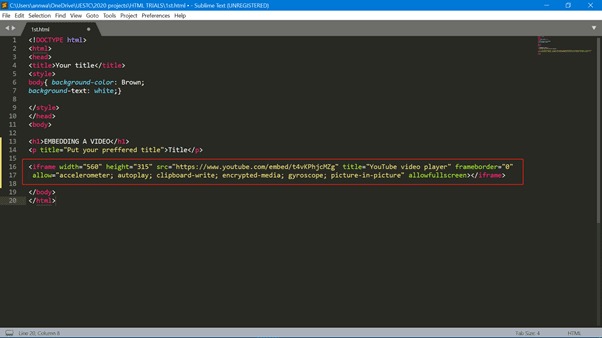19 Simple Ways to Block Inappropriate Content

In today’s digital age, the internet has become an essential part of our daily lives. However, with the vast amount of information available online, it is crucial to protect ourselves and our families from inappropriate content. Here are 19 simple ways to block inappropriate content and ensure a safe browsing experience.
1.Use Parental Control Software: Install parental control software on all devices that your children use. This helps you monitor their online activities and restrict access to inappropriate content.
2.Update Browser Settings: Adjust the settings in your browser to restrict access to certain websites or categories of content.
3.Enable Safe Search: Google, Bing, and other search engines offer safe search options that filter out explicit content from search results.
4.Use Content Filtering Extensions: Browser extensions like WebFilter Pro can help you block inappropriate content on popular browsers such as Chrome and Firefox.
5.Set up Parental Controls on Streaming Platforms: Secure streaming services like Netflix and YouTube by enabling their respective parental control settings.
6.Monitor Social Media Activity: Keep an eye on your children’s social media profiles and adjust privacy settings accordingly.
7.Customize Video Game Ratings: Limit access to games based on their age-appropriate ratings using built-in parental controls in gaming consoles.
8.Utilize Kid-Safe Browsers: Install child-friendly browsers like Kiddle or KidzSearch that automatically filter out offensive content.
9.Create Separate User Profiles: Set up individual user profiles on shared devices with unique restrictions for each user.
10.Educate Your Children: Teach your children about internet safety, including the importance of avoiding suspicious websites, phishing attempts, and cyberbullying.
11.Keep an Open Dialogue: Encourage your children to talk openly with you about their online experiences and any uncomortable situations they may encounter.
12.Use SafeSearch on Image Searches: To prevent explicit images from appearing in search results, enable safe search features on image search platforms.
13.Block Adult Content on Mobile Devices: Use built-in parental control settings on both iOS and Android devices to restrict access to mature content.
14.Disable In-App Purchases: Prevent unauthorized in-app purchases by adjusting device settings.
15.Adjust Privacy Settings on Social Media Accounts: Configure privacy settings on social media platforms to limit the audience for your child’s posts and viewable content.
16.Subscribe to a Family-Friendly VPN: Virtual Private Network (VPN) services like CleanBrowsing can help filter out inappropriate content at the network level.
17.Install YouTube Kids App: Encourage your children to use the YouTube Kids app, which offers a curated selection of age-appropriate videos.
18.Be Vigilant with Email Accounts: Monitor email communications and use spam filters to prevent unsolicited emails containing inappropriate content.
19.Keep Software Up-to-Date: Regularly update devices, apps, and software with the latest security patches to protect against online threats.
By utilizing these tools and strategies, you can effectively block inappropriate content and create a safer digital environment for yourself and your family.