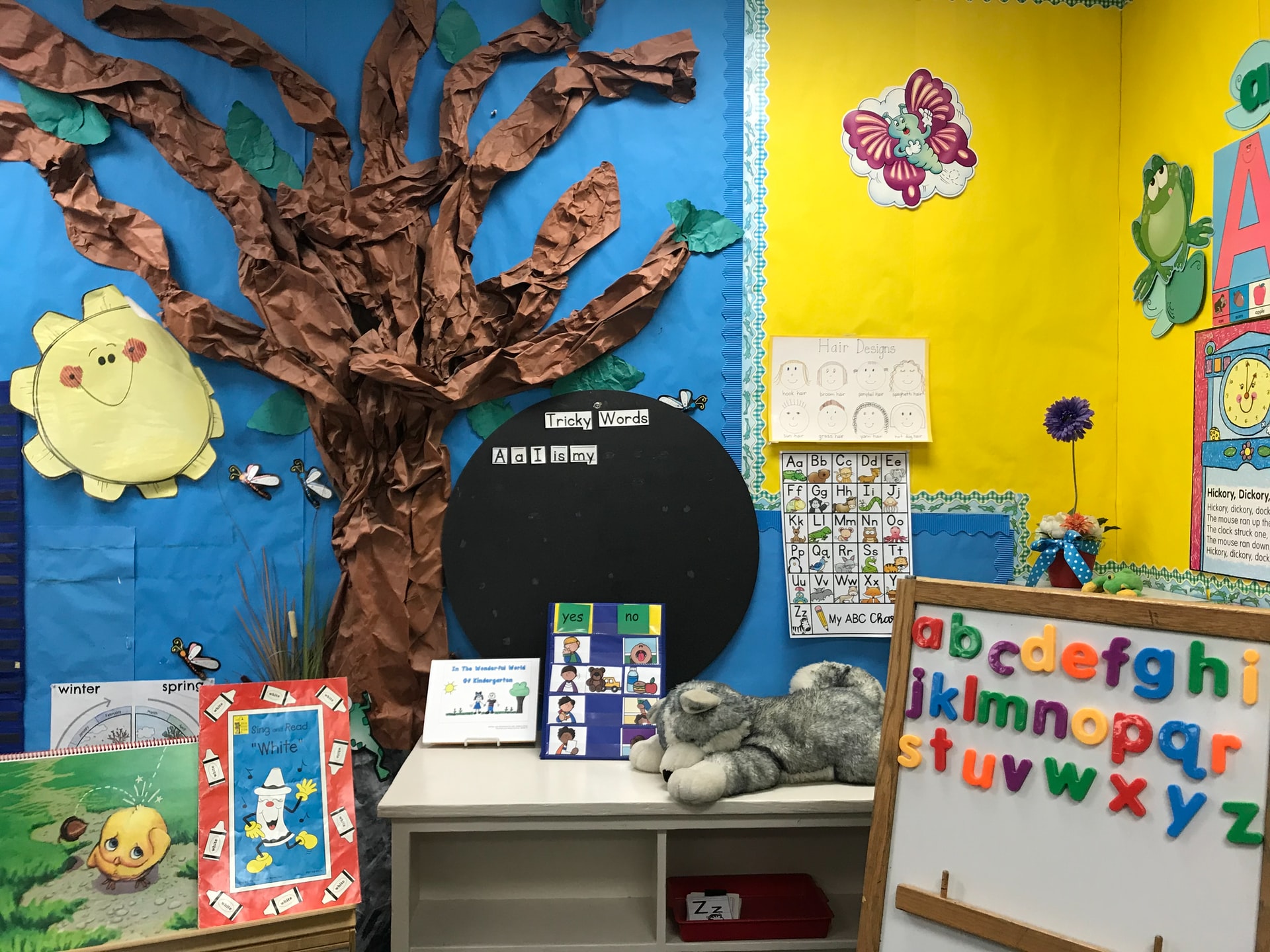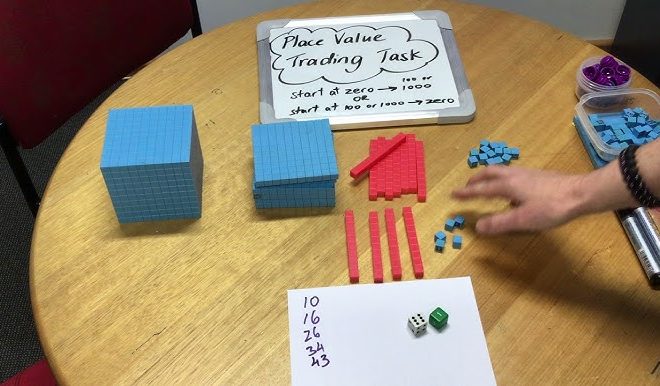13 Ways to Use Google Meet in the Classroom
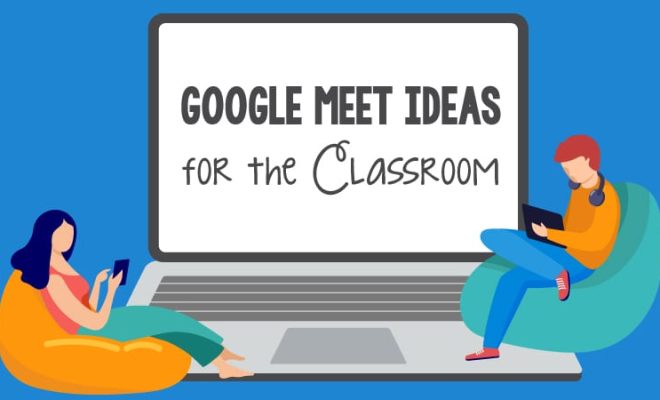
Google Meet has become a popular tool for virtual communication and collaboration. While it is often used for online meetings and conferences, it can also be a valuable resource for teachers to enhance their virtual classrooms. In this article, we will explore 13 creative ways to use Google Meet in the classroom setting.
1. Conduct virtual class discussions: Google Meet provides a platform for students to participate in engaging discussions, share their thoughts, and ask questions.
2. Organize virtual office hours: Teachers can schedule specific time slots for students to join a Google Meet session and seek individualized help or clarifications.
3. Deliver live lectures: Use Google Meet to deliver real-time lectures, ensuring students have the opportunity to ask questions and engage in real-time discussion.
4. Collaborative group projects: Students can utilize Google Meet to collaborate on group projects, discussing ideas, delegating tasks, and presenting their work to the rest of the classroom.
5. Conduct online quizzes or tests: Teachers can create online assessments and administer them through Google Meet, providing a secure online environment for students to complete their evaluations.
6. Virtual field trips: Connect with remote experts or take students on virtual field trips using Google Meet, allowing them to explore places they may not have the opportunity to visit otherwise.
7. Peer tutoring sessions: Encourage peer-to-peer learning by organizing virtual tutoring sessions where students can teach and support each other.
8. Parent-teacher conferences: Instead of traditional in-person meetings, use Google Meet to conduct parent-teacher conferences, making it more convenient for both parties.
9. Guest speakers: Invite guest speakers to join Google Meet sessions, giving students the chance to learn from professionals in different fields.
10. Presentations and demonstrations: Students can utilize Google Meet to deliver presentations or demonstrations to their classmates, fostering public speaking skills and knowledge sharing.
11. Virtual classroom celebrations: Use Google Meet to celebrate birthdays, achievements, or special occasions with the whole class, creating a sense of community and engagement.
12. Virtual office hours for parents: To address parents’ questions or concerns, arrange virtual office hours where parents can join Google Meet sessions and interact with teachers.
13. Teacher professional development: Educators can utilize Google Meet to participate in professional development workshops or trainings, staying up-to-date with the latest teaching methodologies.
These are just a few ways to leverage the power of Google Meet in the classroom. By incorporating this versatile tool into your virtual teaching toolkit, you can enhance collaboration, communication, and engagement among your students, creating a more interactive and enriching learning experience.