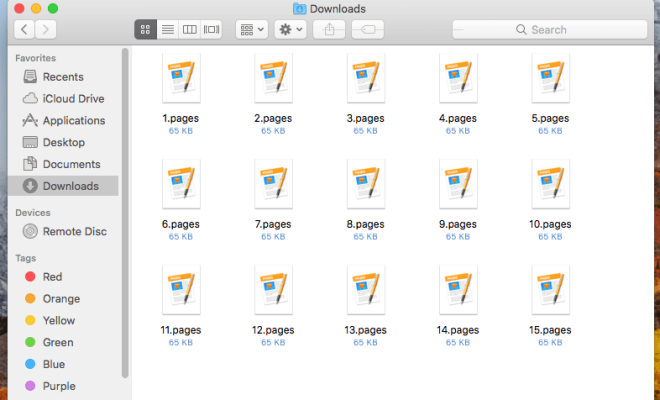Xbox One External Hard Drives: Everything You Need to Know

As the size of modern video games continues to expand, many gamers are finding that the internal hard drive of their Xbox One is simply not enough to keep up with the demand. Fortunately, the Xbox One allows for the addition of external hard drives, providing an easy solution to the storage space problem. Here is everything you need to know about Xbox One external hard drives.
Compatibility
First and foremost, it’s important to ensure that any external hard drive you purchase is compatible with the Xbox One. The device must have a USB 3.0 connection and be at least 256GB in size. However, it’s important to note that some external hard drives may not be compatible due to their formatting, so it’s best to stick with options that specifically mention Xbox One compatibility.
Storage Capacity
The amount of storage capacity you need will depend on your personal gaming habits. If you play a lot of games and want to have them all downloaded and ready to play without worrying about storage space, you may want to consider a larger capacity external hard drive. Options range from 500GB all the way up to 16TB. Keep in mind, though, that the larger the capacity, the higher the price.
Speed
Another important factor to consider is the speed of the external hard drive. A faster hard drive will allow games to load more quickly and run more smoothly. Look for an option that has a 7200 RPM speed rather than the standard 5400 RPM.
Brand and Price
There are many different brands of external hard drives on the market, each with varying price points. It’s best to stick with well-known, reputable brands such as Seagate, Western Digital, and Samsung. Prices can range from around $50 for a 500GB drive up to several hundred dollars for a 16TB drive.
Installation
Installing an external hard drive on an Xbox One is a fairly simple process. Simply plug the hard drive into one of the Xbox’s USB ports and follow the on-screen prompts to format the drive. Once formatted, you can choose to download games directly to the external hard drive by selecting it as the default download location.