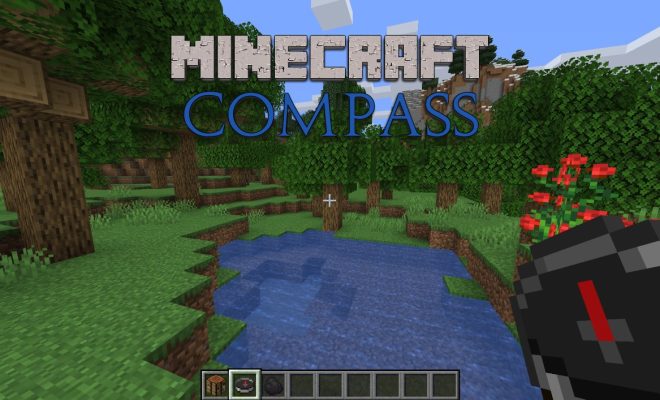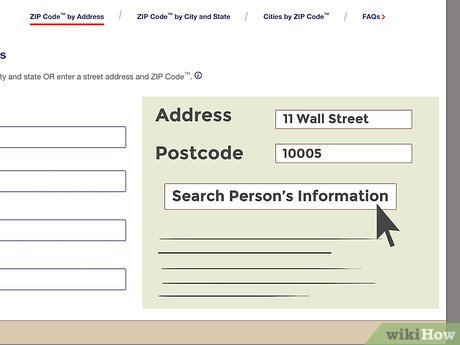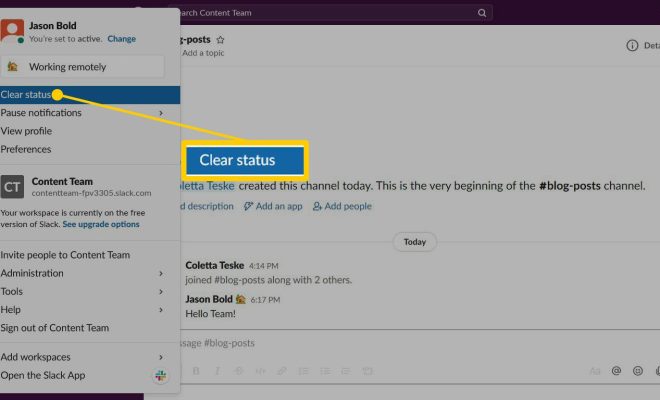What Is an XLM File?

XLM stands for eXceL Macro, which is a type of file created by Microsoft Excel. An XLM file contains macros, which are essentially a set of instructions or commands that automate repetitive tasks in Excel. These macros can be used to perform a range of functions in the spreadsheet, from formatting data to generating charts or even sending emails.
Excel macros are written in a programming language called Visual Basic for Applications (VBA), which is built into the program. XLM files are often used in businesses and organizations to automate complex or repetitive tasks, such as data analysis or report generation. Macros can save a lot of time and effort, making it easier to work with large amounts of data.
To create a macro in Excel, you need to access the Visual Basic Editor. This is done by pressing ALT + F11, or by going to the “Developer” tab and selecting “Visual Basic.” Once in the editor, you can create a new macro by clicking on “Insert” and selecting “Module.”
When you save a macro, Excel automatically creates an XLM file with the same name as the macro. XLM files can be opened in Excel just like any other spreadsheet, but instead of displaying data, they contain code that makes the macro function.
It’s important to note that because XLM files contain executable code, they can be used for malicious purposes such as spreading viruses or stealing sensitive information. For this reason, it’s recommended to only use macros from trusted sources and to be cautious when downloading or opening XLM files from unknown sources.
Overall, XLM files are a powerful tool for automating tasks in Excel, saving time and increasing efficiency. However, it’s important to use them responsibly and with caution.