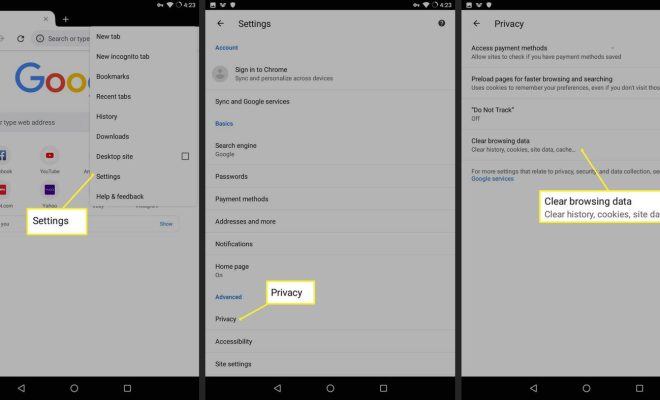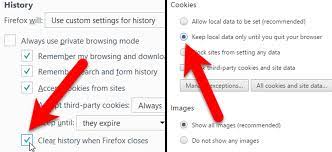What Is an XCF File?
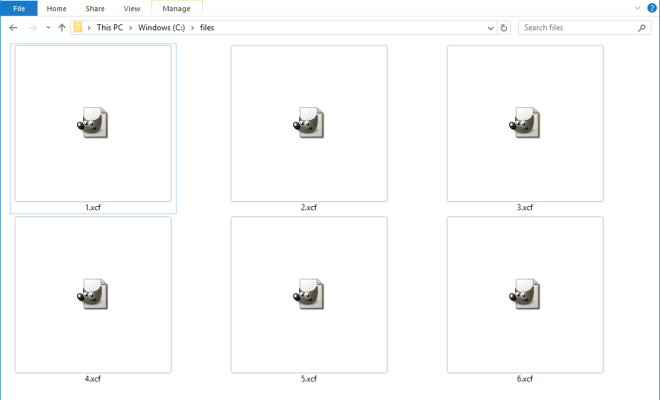
An XCF file is a type of image file used by the GNU Image Manipulation Program (GIMP), which is a free and open-source image editing software. The XCF file format is specific to GIMP and cannot be opened by other image editing software.
XCF is an abbreviation of eXperimental Computing Facility, which is the name of the department at the University of California, Berkeley, where GIMP was developed in the mid-1990s. The XCF file format was created so that GIMP users could work on images with multiple layers and editing history without losing any information during the editing process.
The XCF file contains all the information needed to recreate the image at any stage of the editing process. It includes layers, channels, paths, and other features that are specific to GIMP. The XCF file also stores the editing history of the image, which means that users can undo and redo any step in the process even after saving and closing the file.
One of the benefits of the XCF file format is that it is a lossless format, which means that none of the image quality or resolution is lost during the editing process. This is important for professional graphic designers and artists who need to maintain the highest level of image quality.
Since XCF is not a widely supported format, GIMP allows users to export their edited images into other more commonly used formats such as JPEG, PNG, and TIFF. However, it is recommended to keep a copy of the XCF file as it allows the user to make further changes or corrections in the future.
In conclusion, an XCF file is a file format used by GIMP that contains all the information needed to recreate an edited image with multiple layers and editing history. It is a lossless format and specific to GIMP, making it important for professionals to maintain high-quality images. While other formats are more widely supported, keeping a copy of the XCF file is a recommended practice.