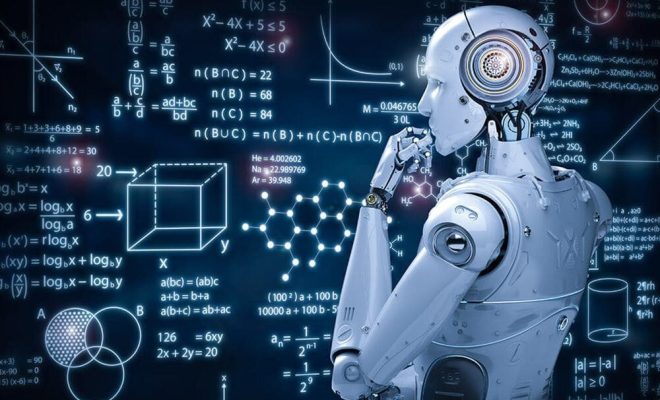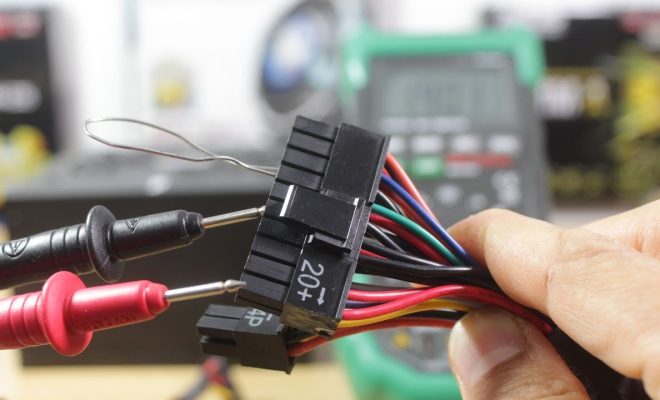What Is a ZXP File?

A ZXP file is a type of file format used by Adobe software products, including Adobe Photoshop, Illustrator, and InDesign. The ZXP file format is used to install and manage extensions, plugins, and other add-ons for Adobe software.
What Are ZXP Files Used For?
ZXP files are used to add new features, functionality, and capabilities to Adobe software products. ZXP files can be used to install plugins that add new filters, effects, or tools to Photoshop or other Adobe software. They can also be used to install new fonts, color palettes, or other design assets.
How Do You Install a ZXP File?
To install a ZXP file, you first need to download the file from the internet or from a source that provides Adobe plugins and extensions. Once you have the file, you can install it using Adobe Extension Manager, which is included with Adobe Creative Suite products.
To install a ZXP file, simply open Adobe Extension Manager, click the “Install” button, and select the ZXP file you want to install. The extension will be added to your Adobe software product, and you can begin using it right away.
What Are Some Popular ZXP Files?
There are many popular ZXP files available for Adobe software products, including:
Nik Collection:
A collection of plugins for Photoshop and other Adobe software that add new filters, effects, and tools.
Fontself:
A plugin for Illustrator that allows you to create your own fonts.
Astute Graphics:
A collection of plugins for Illustrator that add new tools and features for vector design.
MagicPicker:
A plugin for Photoshop and Illustrator that allows you to create custom color palettes and manage your colors more efficiently.
Conclusion
In conclusion, a ZXP file is a file format used by Adobe software products to install and manage extensions, plugins, and other add-ons. ZXP files are a powerful tool for adding new features and functionality to Adobe software, and there are many popular ZXP files available for download online.