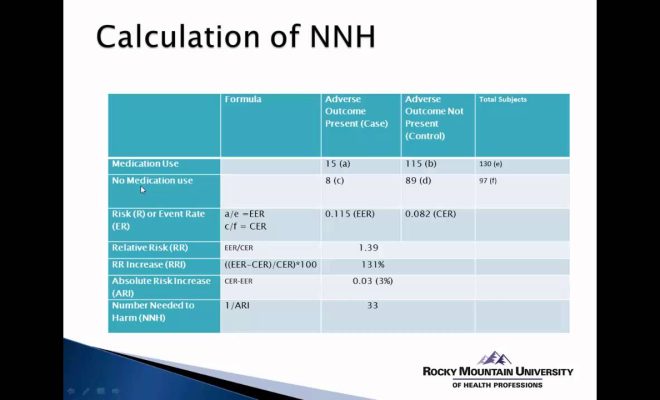What is a square calculator

Introduction
A square calculator is a useful mathematical tool that assists users in solving problems related to squares and their properties. This handy resource has a wide range of applications, including geometry, algebra, and construction. This article will explore the concept of square calculators in detail and highlight their various features and uses.
Understanding Squares
A square is a four-sided polygon with equal sides and right angles at each corner. It is a specific type of rectangle wherein all angles are equal to 90 degrees, and all sides have equal lengths. The area of a square can be calculated using the formula `Area = side^2`, while the perimeter can be computed using the formula `Perimeter = 4 * side`.
What is a Square Calculator?
A square calculator is a digital tool or a physical device that helps users carry out various calculations relating to squares. The primary functions of a square calculator include:
1. Finding the area of a square
2. Calculating the perimeter of a square
3. Determining the length of diagonals
4. Converting between different units
These calculations make it easier for students, teachers, architects, and engineers to quickly work on problems associated with squares.
Features of a Square Calculator
A typical square calculator offers several key features:
1. User-friendly Interface: Square calculators usually come with an intuitive interface, allowing users to enter dimensions quickly and get accurate results instantly.
2. Unit Conversion: Users can conveniently choose between various unit options (e.g., inches, feet, meters) when performing calculations.
3. Save and Export Options: Some square calculators enable users to save their calculations or export them in various formats for further analysis.
4. Built-in Formulas: Square calculators come pre-equipped with all necessary formulas for area, perimeter, and diagonal calculations.
How to Use a Square Calculator
Using a square calculator is relatively straightforward. Follow these simple steps:
1. Input the length of the square’s side.
2. Choose the desired units (e.g., inches, feet, meters).
3. Click on a button or press enter to get the result.
4. The calculator will display the area, perimeter, and diagonal length of the square.
Conclusion
A square calculator is a practical and efficient tool in solving problems related to squares’ properties and dimensions. By simplifying calculations, users can avoid errors and save time when working on projects involving geometry and construction. Whether you are a student completing homework or an engineer planning a project, a square calculator can help you find the answers you need quickly and accurately.