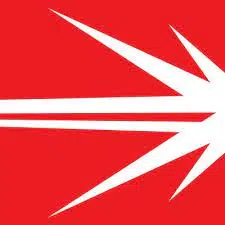What Is a Local Drive and What Does It Actually Do?
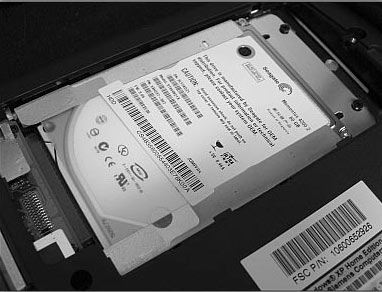
A local drive refers to a storage device that is directly connected to a computer or workstation. It is a physical device, such as a hard drive, solid-state drive (SSD), or USB flash drive, that stores data on a piece of hardware that resides within the computer. This is in contrast to cloud-based storage, which stores data remotely over the internet.
Local drives are essential components of modern computing devices. They serve as the primary storage location for data, applications, and operating systems. Local drives are built to be faster than remote storage and can access data more quickly. This makes them ideal for applications that require quick data access and processing, such as multimedia editing, gaming, and data analysis.
Different types of local drives offer various features and performance capabilities. For example, traditional hard drives are mechanical devices that use spinning disks to store and retrieve data. They are affordable and offer generous storage capacities, but they are often slower than SSDs. SSDs, on the other hand, are faster and more reliable because they use flash-based storage technology. They are ideal for high-performance applications such as gaming and video editing.
Local drives can be used for various applications. For businesses, local drives can be used for storing company data, financial information, and other critical business documents. They can also be used for backup purposes, allowing businesses to save and restore files if necessary. For individuals, local drives can be used to store personal documents, family photos, and music collections.
Local drives require maintenance to ensure optimal performance. This includes regular backups, drive optimization, and virus scanning. Additionally, users need to ensure that they have adequate storage and memory available on their local drive to prevent system slow-downs.
In summary, local drives are an essential component of modern computing devices. They provide fast and reliable storage for data and applications, making them ideal for high-performance applications. Different types of local drives offer various features and performance capabilities to suit different user needs. Regular maintenance of local drives is important to ensure optimal performance and prevent system slow-downs.