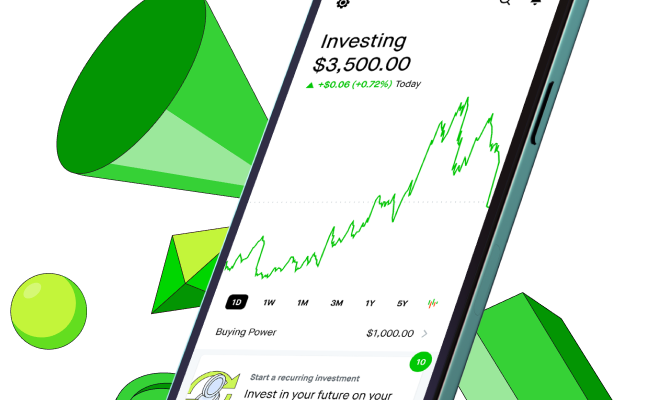Ways to Back Up Apple Notes on Your Mac

Apple Notes is one of the most popularly used applications on Mac devices around the world. It allows users to take notes, make lists, keep important information, and is overall a great way to stay organized. As with any digital platform, it’s essential to back up your data to prevent any loss of information. Here are a few easy ways to back up your Apple Notes on your Mac.
1. Use iCloud Sync
iCloud Sync is one of the most straightforward ways to back up your Apple Notes. By default, all Notes you create on your Mac are automatically saved to iCloud. So, if you ever need to restore your notes app, all you have to do is sign in with your Apple ID credentials, and your notes will automatically sync back onto your Mac.
To make sure iCloud Sync for Notes is enabled, head to “System Preferences” > “iCloud” settings and ensure the box next to “Notes” is checked.
2. Export Notes to Your Desktop
Another way to backup Apple Notes on your Mac is by exporting them to your desktop. To export all notes in one go, launch the Notes app, click on “File” > “Export Notes,” choose a location on your desktop or external hard drive, and hit export.
Alternatively, to export a specific note, select the note you want to export, click on “File” > “Export as PDF,” and save the note to your favorite location. The exported PDF file of the note will always stay on your desktop unless you manually delete it.
3. Use Time Machine Backup
If you are a Mac user, you are familiar with Time Machine. This is Apple’s default backup system that backs up all data on your Mac, including notes. To ensure Time Machine is activated on your Mac, go to “System Preferences” > “Time Machine,” and choose your preferred backup location. Once you have your backup drive set up, Time Machine will automatically create all your backups for you.
In summary, backing up your Apple Notes on your Mac is essential to prevent data loss. Use any of these three methods to ensure you always have access to your notes, even if you lose your data due to an unfortunate situation.