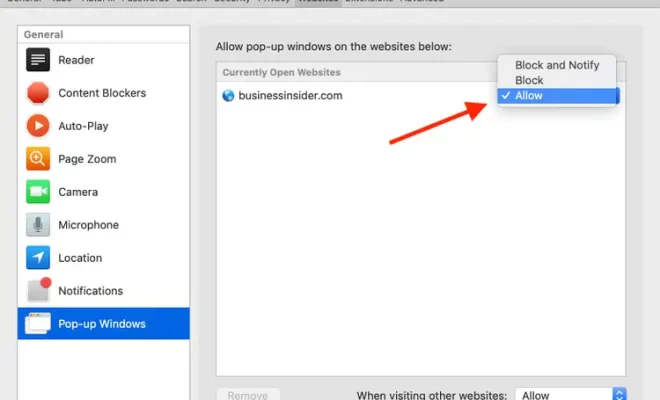Volume Booster Tips for Smartphones and Tablets
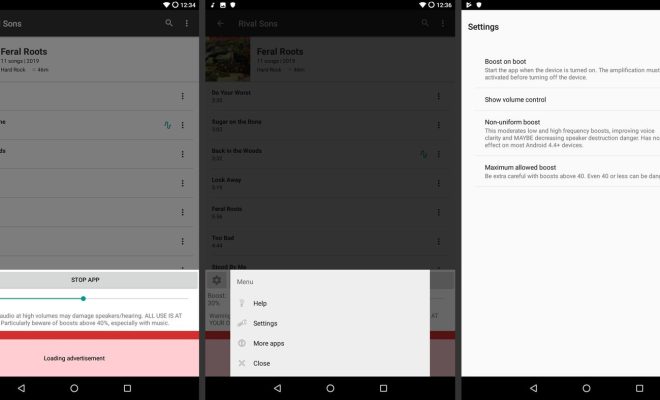
As technology continues to advance, mobile devices like smartphones and tablets have become an essential part of our day-to-day lives. These devices provide us with endless possibilities for entertainment, communication, and productivity. However, despite their usefulness, sometimes we find ourselves struggling to hear audio clearly or at an adequate volume level. This can be frustrating, especially when we’re trying to listen to music, watch a movie, or chat with someone over the phone. Fortunately, there are several volume booster tips you can use to improve the sound quality on your mobile device.
1. Adjust the settings
Check the sound settings on your smartphone or tablet to make sure that the volume is not at the lowest level. You can access your device’s sound settings by tapping on the settings icon and looking for the sound or audio option. From there, you can adjust the volume level of various audio channels like media, ringtone, notifications, alarms, and system.
2. Use a volume booster app
If adjusting the settings isn’t enough, you can download a volume booster app to amplify the audio output of your device. There are several volume booster apps available for free on the Google Play Store and the Apple App Store. These apps work by increasing the gain of the speakers and headphones on your device and allow you to adjust the volume with a simple slider.
3. Clean the speakers
Over time, speakers on mobile devices can gather dust and debris, which can block the sound output and reduce the overall volume. To clean the speakers on your device, use a soft-bristled brush or a cotton swab to gently remove any dirt or debris around the speaker grills. You can also use a compressed air can to blow out any lodged particles.
4. Get better headphones or speakers
Sometimes, the limitation of low volume output isn’t your device’s fault but the headphones or speakers you’re using. Invest in a high-quality set of headphones or speakers that are specifically designed to deliver excellent sound quality and volume. Wireless headphones and Bluetooth speakers are good options for an immersive audio experience, and they’re readily available in the market.
5. Turn off unnecessary apps
Many apps running in the background can cause your device to slow down, which can affect the volume output of your device. To optimize your device’s performance, close all unneeded apps or services and make sure that you’re only running the necessary ones.
In conclusion, volume booster tips can significantly improve the sound quality on your mobile device, but it’s essential to ensure that you don’t damage your ears by listening to music at excessively high volumes. Always keep a safe distance from your device and take frequent breaks from listening to music or watching videos. With these tips, you can enjoy a crystal-clear audio output on your mobile device without compromising your hearing health.