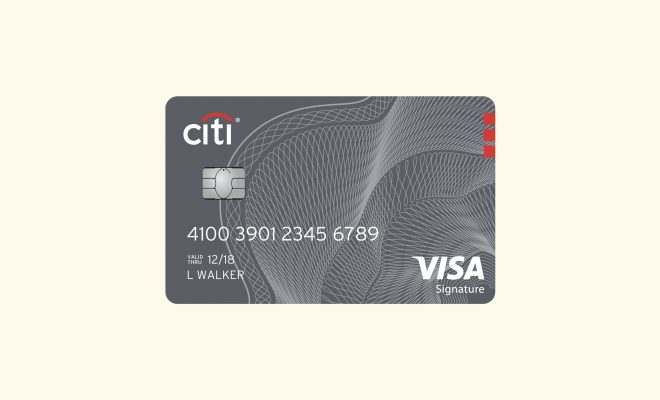Twitter’s Mute Feature Can Help You Hide Spoilers and More

Twitter is a popular social media platform that allows users to share their thoughts, opinions, and various types of content. However, with the vast amount of information constantly flowing on Twitter, it can be challenging to avoid spoilers or filter out specific topics you’d rather not see. Luckily, Twitter offers a powerful feature called “Mute” that enables users to hide tweets related to certain keywords, accounts, or conversations. In this article, we will explore how Twitter’s mute feature can help you hide spoilers and more.
What is the Mute Feature?
The mute feature on Twitter allows you to selectively silence content from specific accounts or containing particular keywords without unfollowing or blocking them. When you mute something on Twitter:
• Tweets including muted words won’t appear in your timeline.
• Notifications for tweets containing muted words won’t be shown.
• The muted account’s tweets won’t show up in your notifications either.
How to Use the Mute Feature
To start using the mute feature effectively:
1 . Open the official Twitter app on your mobile device or visit twitter.com through a web browser.
2 . Locate a tweet from an account whose posts you want to mute.
3 . Tap/click on the three-dot menu icon (•••) located at the top-right corner of that tweet.
4 . In the resulting menu options:
• On mobile: Select “Mute”.
• On web: Hover over “Muted words” and click/tap it.
5 . A confirmation prompt may appear—tap/choose “Yes” or similar wording.
Muting Keywords
In addition to muting accounts:
1 . Access Settings & Privacy within your profile settings by tapping/clicking on your profile picture/icon followed by selecting appropriate options.
2 . Under Privacy and safety, find the “Muted” or similar section.
3 . Select “Muted words”.
4 . Tap/click on the “+” icon to add a new muted word.
5 . Type in the desired keyword, phrase, or hashtag you wish to mute.
Customizing Mute Settings
To further customize your mute settings:
1 . Access Settings & Privacy within your profile settings as mentioned previously.
2 . Under Privacy and safety, locate and select “Muted accounts”.
3 . From this list of muted accounts, you can choose to unmute specific accounts by tapping their names.
Conclusion
Twitter’s mute feature is a valuable tool for controlling what content appears on your timeline. By muting specific keywords, conversations, or even entire accounts, you can effectively hide spoilers and avoid seeing tweets related to certain topics that may not interest you. This feature provides greater control over your Twitter experience without severing connections with other users.
Take advantage of Twitter’s mute feature today to curate your timeline according to your interests and preferences. Enjoy a more tailored browsing experience while staying engaged with the Twitter community!