Top 8 Fixes for ‘Network Settings Preventing Access’ Error in Bing AI
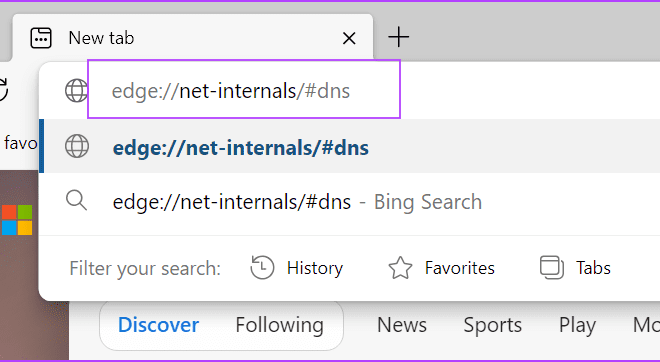
Encountering the “Network Settings Preventing Access” error when trying to use Bing AI can be frustrating. This hindrance generally means that something within your network settings is blocking the connection to the Bing AI service. Here are eight possible fixes to this annoying issue.
1. Check Internet Connectivity: Your first step should always be to verify that your internet connection is stable. Try loading different websites or running an online speed test to make sure your connection is active and stable.
2. Restart Router/Modem: Sometimes, a simple reset of your networking equipment can resolve connectivity issues. Unplug your router and modem, wait for about a minute, and then plug them back in, allowing them to fully reboot.
3. Flush DNS Cache: Flushing the DNS cache on your computer can help ensure that domain names are being resolved properly. Open Command Prompt or Terminal, depending on your operating system, and enter `ipconfig /flushdns` on Windows or `sudo killall -HUP mDNSResponder` on MacOS.
4. Change DNS Server: Default DNS servers from ISPs can sometimes be unreliable or slow. Consider switching to a more reliable DNS provider like Google (8.8.8.8 and 8.8.4.4) or Cloudflare (1.1.1.1).
5. Disable VPN/Proxy: If you’re using a VPN or proxy service, it might be causing the connectivity issue with Bing AI. Temporarily disable these services to see if that solves the problem.
6. Check Firewall and Antivirus Settings: Sometimes firewall or antivirus software might prevent certain applications from accessing the network. Ensure that Bing AI is whitelisted within these programs’ settings.
7. Reset Network Settings: On Windows, you can reset network settings by going into ‘Settings’, then ‘Network & Internet’, and clicking ‘Network reset’. On Macs, you sometimes need to create a new network location in system preferences under ‘Network’.
8. Update Network Drivers: Outdated or corrupted network drivers can cause various connectivity issues. Check if there are any updates available for your network adapter’s driver software and install them if necessary.
We hope at least one of these solutions gets you back on track with using Bing AI without any errors blocking your way!






