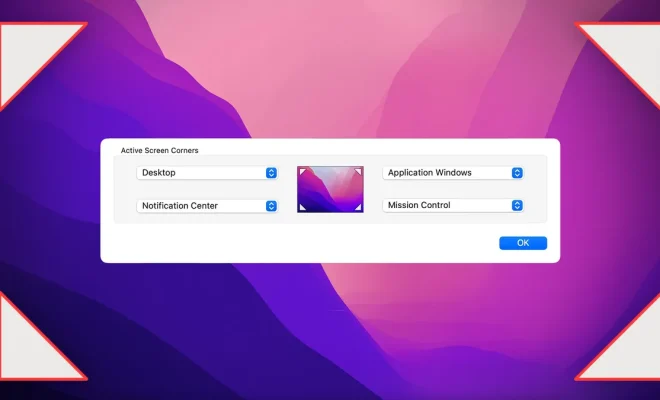The Joy of Ctrl+Shift+T: Why This Is Now My Favorite Keyboard Shortcut

The world of keyboard shortcuts is vast, and it seems like there’s a little-known shortcut for just about any task you can think of. While each person has their own preferred set of useful shortcuts, I’ve recently discovered one that skyrocketed to the top of my favorites list: Ctrl+Shift+T. Here’s why this unassuming combination has become such a valuable asset in my daily workflow.
What Ctrl+Shift+T Does
Ctrl+Shift+T, when pressed in most web browsers, reopens the last closed tab. If you mistakenly close a tab or just need to revisit a page you were on moments ago, this shortcut swiftly brings it back. What’s even better is that you can press the combination multiple times to reopen several previously closed tabs in the reverse order they were closed.
Efficiency Boost
One of the main reasons I adore Ctrl+Shift+T is that it’s a massive timesaver. In my line of work, I often have multiple browser tabs open, and occasionally close one by accident or without realizing I would need it minutes later. Before discovering this keyboard shortcut, I’d have to manually search through my browsing history to find and reopen the tab. Now, with a simple press of Ctrl+Shift+T, productivity remains uninterrupted as I’m able to quickly retrieve any lost tabs.
Helpful in Research
When conducting research or trying to learn new concepts online, it’s easy to close a tab reckoning you’ve consumed all its necessary information—only to realize later that there was something vital you overlooked. In these instances, the ability to effortlessly reopen closed tabs with Ctrl+Shift+T makes gathering information and cross-referencing sources much smoother and less frustrating.
Eliminating Panic
We’ve all experienced that moment of pure panic when we unintentionally close an important tab with unsaved work or a video call. With the lifesaving Ctrl+Shift+T, these moments of fear are quickly resolved and replaced with a sigh of relief. This newfound peace of mind is priceless.
In Conclusion
Embracing the wonders of keyboard shortcuts is an excellent way to optimize your workflow, and few have made as much impact on my day-to-day tasks as Ctrl+Shift+T. Whether you’re a digital native or a casual internet user, familiarizing yourself with this invaluable shortcut can save time, reduce stress, and even help you feel like a productivity superhero. Give it a try and watch it quickly become one of your favorites too!