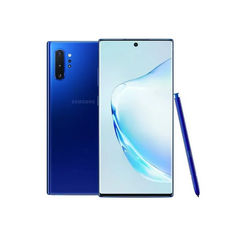The 11 Best Interactive Widgets for Your iPhone and iPad

With the introduction of iOS 14, Apple revolutionized the iPhone and iPad home screen experience by introducing widgets. These are not merely static icons; widgets are mini-applications that provide live, interactive information and quick access to features without needing to open the app itself. From tracking your fitness goals to staying on top of the news, widgets can vastly enhance your productivity and make pertinent information accessible at a glance. Here’s a roundup of the 11 best interactive widgets for your iPhone and iPad.
1.Smart Stack: Apple’s Smart Stack is an intelligent widget that combines several app widgets into one, rotating them automatically based on your usage patterns.
2.Fantastical: This widget takes calendar management to new heights with its natural language processing and beautiful design, making it easy to see upcoming appointments from your home screen.
3.Carrot Weather: For those who want a side of humor with their weather reports, Carrot Weather delivers robust forecasts along with witty comments in its interactive widget.
4.Widgetsmith: A highly customizable widget that lets you create personalized displays ranging from date and time panels to photo frames, bringing a personal touch to your home screen.
5.Color Widgets: Make your lock screen lively with customizable widgets featuring time, date, and battery indicators alongside engaging graphics and color schemes.
6.Pedometer: Fitness enthusiasts will appreciate having their step count at a glance without opening an app; Pedometer++ does this effectively with its simple yet informative widget.
7.Spark Mail: If email is a significant part of your day, the Spark Mail widget provides quick views of your inbox or specific folders so you can stay on top of your messages.
8.Todoist: Keeping track of tasks has never been easier with Todoist’s widgets offering quick views of your tasks or providing access to powerful voice input features for adding new items on the go.
9.Screen Time: Stay conscious about device usage with Apple’s Screen Time widget, which provides insights into your digital habits directly from the home screen.
10.Google Maps: Frequent travelers would value having Google Maps integrated into their home screen with widgets offering traffic updates or shortcuts to frequent destinations.
11.Batteries Widget: For those with multiple devices such as AirPods, Apple Watch, or additional Bluetooth accessories, the Batteries widget keeps track of every device’s battery life so you’re never caught off-guard.
In integrating any or all these interactive widgets into your iPhone or iPad setup, you’ll not only boost functionality but also tailor your device user experience to fit your personal needs and lifestyle seamlessly.