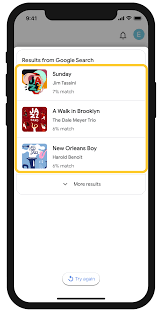Reasons Why You Should Update Your PC’s BIOS
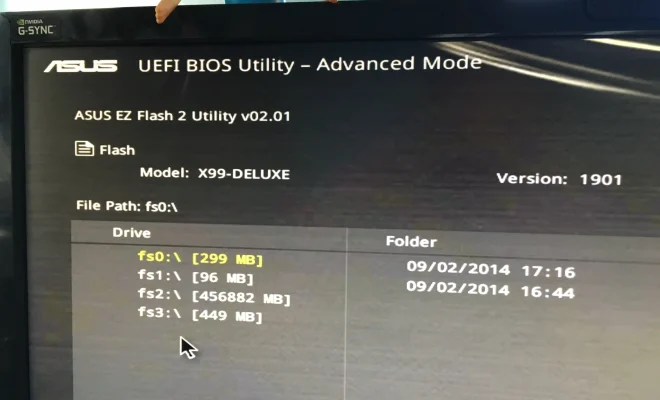
Your PC’s BIOS (Basic Input/Output System) is a critical component that controls the communication between the hardware and software of your computer. It’s responsible for initializing and configuring your hardware components such as the CPU, memory, and storage devices. BIOS updates can provide several benefits that can improve the performance, security, and stability of your PC. In this article, we’ll discuss the reasons why you should update your PC’s BIOS.
1. Improved Performance
BIOS updates can provide improved performance for your hardware components. The updates can optimize your CPU’s performance, improve the stability of your memory, and enhance the functionality of your storage devices. By updating your BIOS, you can also fix bugs and other issues that can impact your PC’s performance.
2. Increased Compatibility
BIOS updates can increase compatibility between your PC’s hardware components and software applications. As technology advances, new software and hardware may not be compatible with older BIOS versions, leading to compatibility issues. Updating your BIOS can fix these issues and ensure that your PC is compatible with the latest software and hardware.
3. Enhanced Security
BIOS updates can provide enhanced security for your PC. Security vulnerabilities in the BIOS can allow attackers to gain access to your computer and steal sensitive data or compromise your system. Updating your BIOS can fix these vulnerabilities and improve the security of your PC.
4. Support for New Features
BIOS updates can provide support for new features such as overclocking, power management, and other performance-enhancing options. These new features can help you optimize your PC’s performance and get the most out of your hardware.
5. Fix Bugs and Issues
BIOS updates can also fix bugs and issues that may be affecting your PC. These issues can range from minor annoyances to more serious problems that can impact your PC’s performance and stability. By updating your BIOS, you can ensure that these issues are fixed and your PC is running smoothly.