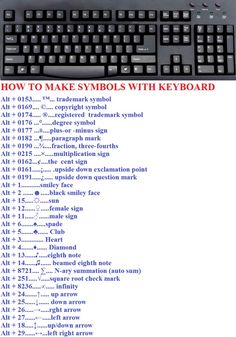Oppo’s Find N3 Flip: 4 Tips and Tricks to Make the Most of the Cover Screen

Oppo’s Find N3 Flip is the latest entrant in the world of smartphones, bringing with it a cover screen that adds an extra layer of convenience and style. With its compact design and secondary display, the device offers users quick access to notifications and key features without having to flip open the phone every time. Here are four tips and tricks to help you make the most out of your Find N3 Flip’s cover screen:
1. Customize Your Cover Screen – Dive into the settings to personalize your cover screen. You can choose from various clock styles, patterns, and colors to match your style or mood for the day. By creating a unique look for your cover screen, you transform the Find N3 Flip into both a utility and a fashion statement.
2. Quick Access to Notifications – The cover screen allows you to view and manage incoming notifications efficiently. Without opening the phone, you can see who’s calling or read messages at a glance. Swipe down on the cover screen to see more details or swipe away notifications that you don’t want to deal with immediately. This functionality saves time and keeps you informed with minimal interruption.
3. Control Music Playback – For music lovers, control is right at your fingertips with the Find N3 Flip’s cover screen. Without flipping open the device, you can play, pause, or skip tracks from your favorite music streaming service with just a tap. This feature is perfect for listening on the go when you have your hands full and need quick access to your tunes.
3. Use Cover Screen as a Camera Viewfinder – Selfies are made easier with the Find N3 Flip’s cover screen acting as a viewfinder for the camera. This allows you to use the superior rear cameras for selfies by simply double-tapping on the cover display to launch the camera app in selfie mode. You’ll get higher quality photos and be able to see exactly how you’re framed before taking that perfect shot.
By utilizing these tips and tricks for your Oppo Find N3 Flip’s cover screen, you’ll enhance your user experience, making everyday tasks more convenient and fun. Whether it’s staying up-to-date with alerts or controlling media playback effortlessly, the cover screen is an excellent addition to this innovative flip phone.