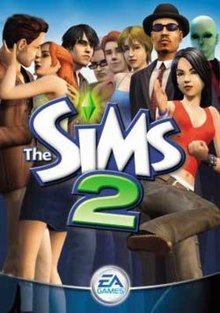Notion vs. Obsidian: Which Note-Taking App Should You Use?
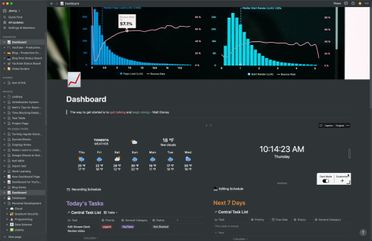
Note-taking apps are essential tools for personal productivity, and there are many great options on the market. Two of the most popular and powerful note-taking apps are Notion and Obsidian. Both apps are known for their flexibility, organization, and powerful features, but which one should you choose? In this article, we’ll compare Notion vs. Obsidian to help you decide which app is best for your needs.
Notion: The All-in-One Workspace
Notion is an all-in-one productivity tool that offers more than just note-taking. It’s a comprehensive workspace that can be used to organize your tasks, goals, projects, and personal life. Notion’s interface is intuitive and easy to use, with a variety of templates to choose from to customize your workspace.
One of Notion’s standout features is its ability to create databases, which means you can create tables, lists, and calendars that link to each other. You can even create a knowledge base for your team or organization. Notion also offers a variety of media integrations, such as Google Drive and Figma, and has both desktop and mobile apps.
Obsidian: The Next-Level Markdown Editor
Obsidian is a note-taking app that offers next-level organization and customization. It’s built on top of a popular markup language called Markdown, which allows you to write quickly and format as you go. Obsidian’s interface is sleek and modern, with themes and plugins that let you customize your workspace to your liking.
Obsidian’s standout feature is its ability to create notes that are interlinked, forming a web of interconnected knowledge. You can create bi-directional links between notes, which means that any note can link to any other note. You can also visualize your notes in a graph view to see how they’re connected. And like Notion, Obsidian offers both desktop and mobile apps.
The Pros and Cons
Now that we’ve covered the basics of Notion and Obsidian, let’s take a closer look at their pros and cons.
Notion Pros:
– All-in-one workspace
– Databases for efficient organization
– Media integrations
– Templates for customization
Notion Cons:
– Limited formatting options
– Steep learning curve for beginners
– Sync issues can occasionally occur
Obsidian Pros:
– Next-level organization
– Bi-directional linking between notes
– Markdown formatting for speedy writing
– Graph view for visualizing notes
Obsidian Cons:
– Lacks built-in media integrations
– Customization requires more effort
– Not beginner-friendly due to markup language