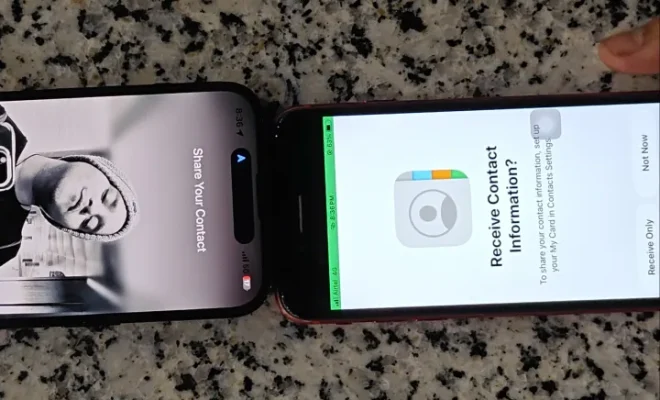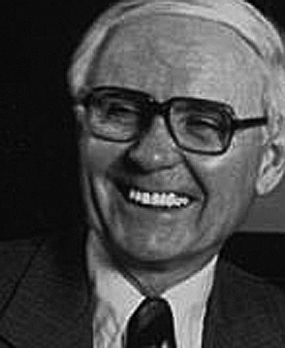Not a Fan of Apple’s Latest Contact-Sharing Feature? Here’s How You Can Turn Off NameDrop

Apple is known for its innovation and seamless integration of features across its devices. However, not every feature they release wins over the entire user base. One such feature that has received mixed responses is NameDrop, their latest contact-sharing feature. While it’s designed to make sharing your contact details as easy as a swipe or a tap, some users have raised concerns over privacy and may prefer to opt-out. If you fall into that category, don’t worry—turning off NameDrop is a simple process.
Firstly, head to the Settings app on your iPhone or iPad. Once there, scroll down until you locate the Contacts section—it’s typically grouped with Mail, Calendars, and Notes. Tapping on Contacts will open another menu where you’ll find various settings related to contact management.
Look for the NameDrop option within this menu. It might be accompanied by a brief description or an icon illustrating two cards being exchanged, which represents the contact-sharing aspect of the feature. Tap on NameDrop to access its specific settings.
In the NameDrop settings, you’ll see a toggle switch. This switch controls whether NameDrop is active or not. If the toggle is green and positioned to the right, then NameDrop is turned on. To disable it, simply tap on the toggle—it should shift to the left and turn grey or white depending upon your theme settings, indicating that the feature has been turned off.
If you want extra confirmation that NameDrop won’t activate accidentally—e.g., through Siri suggestions or any other automated process—you may also look for additional settings in this section that can limit how your contacts are shared even when NameDrop is enabled.
After you’ve adjusted these settings according to your preference, just exit out of Settings by pressing the Home button if you have one or swiping up from the bottom of your screen on newer models without a Home button.
By following these steps, you can easily disable Apple’s NameDrop feature to ensure that your contact details are shared only when you want them to be. Remember that while some features are designed for convenience, it’s always in your control whether to use them or not based on what suits your comfort and privacy levels best.