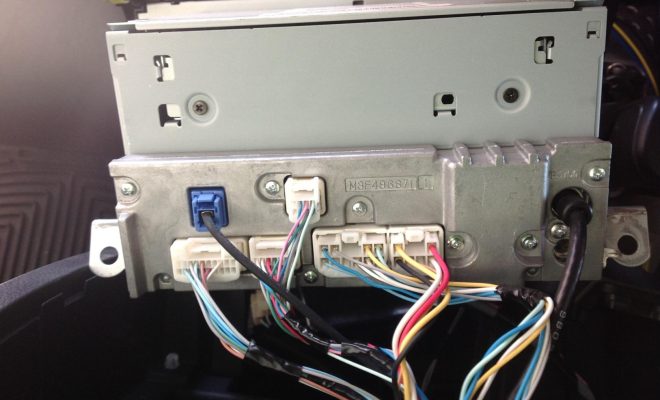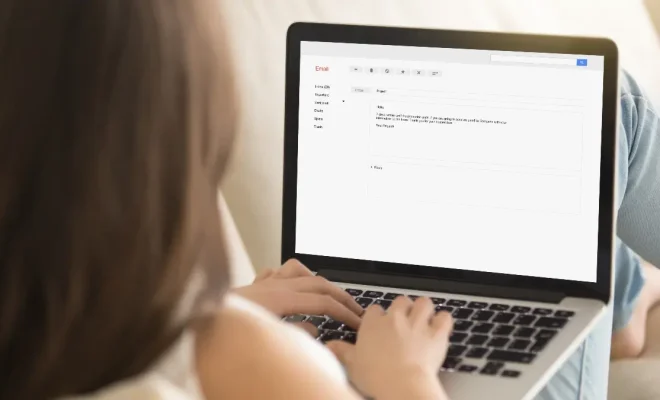Learn to Easily Recover a Forgotten AOL Mail Password

Forgetting your AOL Mail password can be a frustrating experience. However, this is not a permanent problem as you can easily recover your AOL Mail password by following a few simple steps. Whether you forgot your password or just want to change it, we’ve got you covered.
Here are a few easy steps to follow to recover a forgotten AOL mail password:
Step 1: Go to the AOL login page
To recover your forgotten AOL Mail password, you need to go to the AOL login page. You can do this by typing “www.aol.com” in your preferred web browser or selecting the appropriate shortcut if you have one on your computer. Once the webpage loads, locate and click on the “Forgot Password” link.
Step 2: Enter your AOL email address
After clicking on the “Forgot Password” link, you will be redirected to a new page. Here, you will be prompted to enter your AOL email address. Enter the email address you use for your AOL account that you want to recover the password for.
Step 3: Verify your identity
To verify your identity and ensure that the request is from you, AOL will ask some verification questions. These questions might include your name, phone number, or date of birth. Answer the questions as accurately as possible.
Step 4: Reset your password
Once AOL verifies your identity, you will be directed to the password reset page. In the new page, enter a new password that you’ll use to access your AOL mail account from now on. Please note that passwords should be strong enough to be secure, such as combining uppercase and lowercase letters, numbers, and symbols.
Step 5: Update your password
After resetting your password, you need to update it on all devices and applications that use your AOL Mail account information, such as email clients like Outlook, or your mobile phone. This is a vital step to ensure that you have a seamless experience accessing your AOL mail account.
In conclusion, recovering a forgotten AOL mail password is quite easy if you follow these simple steps. Remember to create a password that is both unique and strong to ensure that no one else gains unauthorized access to your account. You can also use the password manager to manage your passwords. With your newly recovered AOL Mail password, you can resume sending and receiving emails seamlessly.