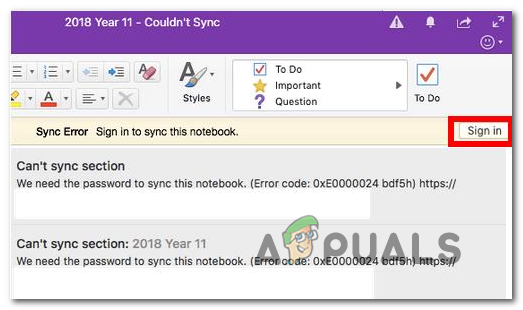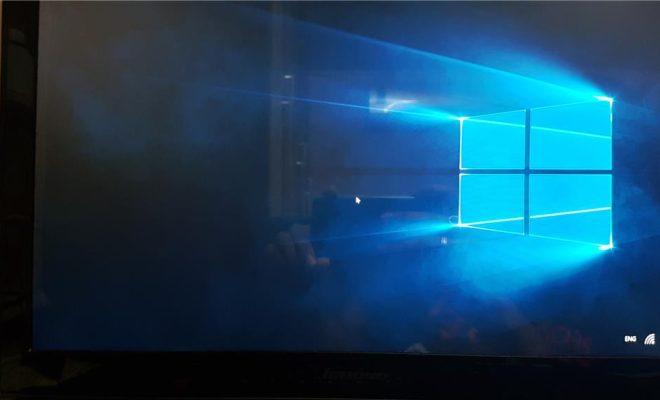How to Watch NFL Games on Firestick: Free or Paid (and All Legal)

Football season is here, and there’s nothing better than being able to watch NFL games from the comfort of your own home. If you own an Amazon Firestick, you’re in luck! Watching NFL games on your Firestick is not only easy but can be done for free or paid (and all legal). Here’s how:
Watch NFL Games for Free on Firestick
There are a few ways to watch NFL games for free on your Firestick. One of the easiest options is to download the NFL app, which is available on the Amazon app store. Once you have the app downloaded, you can watch a variety of NFL content for free, including live games when they’re available.
Another option is to download the Yahoo Sports app, which also has a wide selection of free NFL games available for viewing. The Yahoo Sports app is available on the Amazon app store, and many games are live-streamed for free.
Lastly, you can use the Amazon Silk browser to stream games through websites like ESPN, Fox Sports, and NBC Sports. While not all games will be available for free, it’s worth checking these websites for the ones that are.
Watch NFL Games for a Fee on Firestick
If you want to watch all NFL games legally and in high-definition, you might consider purchasing an NFL Game Pass. This service offers live games, replays, and other NFL content for a fee. You can subscribe to NFL Game Pass through the Amazon App Store, and it is compatible with the Firestick.
Another option to watch NFL games is through a live TV streaming service such as Hulu Live TV, Sling TV, or FuboTV. Each of these services offers access to channels like ESPN, NBC, and Fox, which broadcast NFL games. Keep in mind that these services require a monthly subscription fee.
Conclusion
Watching NFL games on your Firestick has never been easier, and you can do it for free or a fee (and all legal). Whether you’re a die-hard football fan or just want to catch a few games, these options will get you started. Happy streaming!