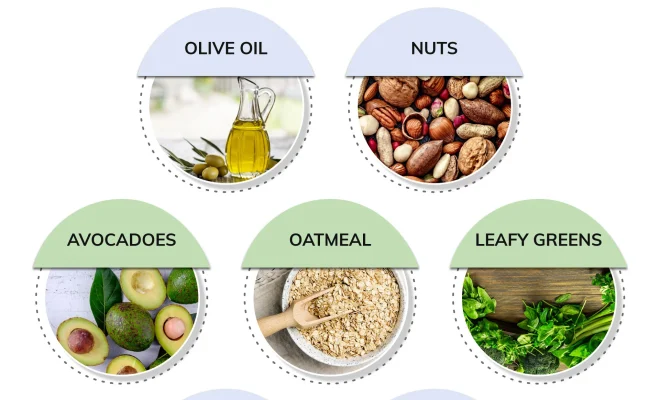How to Use the Hulu App on TiVo: 9 Steps

Introduction:
The Hulu app on TiVo makes it easy to access a world of streaming content right from your TiVo DVR. With this guide, you’ll learn how to set up, navigate, and enjoy the Hulu App on your TiVo device in nine simple steps.
Step 1: Check Compatibility
Ensure that your TiVo device is compatible with the Hulu app. Most TiVo models support Hulu, but it’s best to double-check by visiting the official TiVo website.
Step 2: Make Sure Your Software is Up-To-Date
Visit the ‘Settings’ menu on your TiVo device and check for any software updates to ensure the latest features and app compatibility.
Step 3: Connect Your TiVo Device
Ensure that your TiVo box is properly connected to your TV and home network (either through an Ethernet cable or Wi-Fi).
Step 4: Sign up for Hulu
If you have not already done so, sign up for a Hulu account by visiting their website or through their app. Choose the plan that best suits your needs and preferences.
Step 5: Launch the Hulu App on Your TiVo Device
Navigate to the ‘Apps & Games’ section on your TiVo’s main menu and scroll down until you find the Hulu app. Click on it to open. If it isn’t there, you may need to install it from the ‘App Store’.
Step 6: Log in to Your Hulu Account
Once the Hulu app has loaded, follow the on-screen prompts to log into your account using your email address and password.
Step 7: Browse Content and Create Your Watchlist
Use the app’s interface to explore different genres and categories of content available on Hulu. Add titles that interest you by clicking ‘+’ or ‘Add to My Stuff’, creating a personalized watchlist for quick access later on.
Step 8: Start Streaming Your Favorite Shows
Select your desired show or movie from your watchlist or through browsing, then press the play button to begin streaming.
Step 9: Control Playback and Manage Your Account
Use your TiVo remote to pause, rewind, or fast-forward while watching content. Additionally, access the app’s settings to adjust video quality, manage your account, or change other relevant features.
Conclusion:
With these nine steps, you should now have a complete understanding of how to navigate and enjoy Hulu on your TiVo device. Happy streaming!