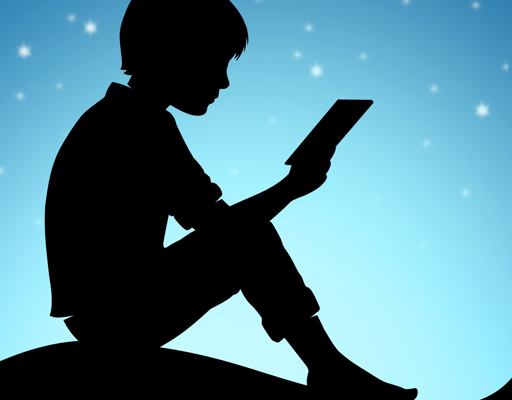How to Use McDonald’s Wi-Fi to Get Connected

If you are on the go and need access to the internet, McDonald’s can be a great option. The fast-food chain has been providing free Wi-Fi to its customers for several years. Here are some tips on how to use McDonald’s Wi-Fi to get connected.
Step 1: Find a McDonald’s with Wi-Fi
Not all McDonald’s locations have Wi-Fi, so the first step is to find a restaurant that provides it. You can use the McDonald’s website or mobile app to search for locations with Wi-Fi.
Step 2: Connect to the Wi-Fi
Once you’ve found a location with Wi-Fi, connect your device to the network. Turn on your Wi-Fi settings and select the McDonald’s Wi-Fi from the list of available networks. You may need to accept the terms and conditions before you can connect.
Step 3: Enjoy the Wi-Fi
Once you’re connected to the McDonald’s Wi-Fi, you can use the internet just like you would at home or at work. You can browse the web, check your email, or watch videos. It’s important to note that the Wi-Fi speeds at McDonald’s may vary depending on the number of people using it and the location’s proximity to cell towers.
Step 4: Take Advantage of McDonald’s Services
In addition to Wi-Fi, McDonald’s provides several other services that can help you get connected. Many locations have designated areas with electrical outlets where you can charge your devices. You can also order food and drinks online through the McDonald’s mobile app while using the Wi-Fi.
Step 5: Practice Safe Internet Habits
It’s important to remember that public Wi-Fi networks can be vulnerable to security threats. To protect your personal information and prevent unauthorized access to your device, use a virtual private network (VPN) or avoid accessing sensitive information, such as online banking or email passwords, while using public Wi-Fi.
In conclusion, McDonald’s provides free Wi-Fi to its customers at many locations. By following these simple steps, you can get connected and enjoy internet access on the go. Remember to practice safe internet habits while using public Wi-Fi to protect your personal information.