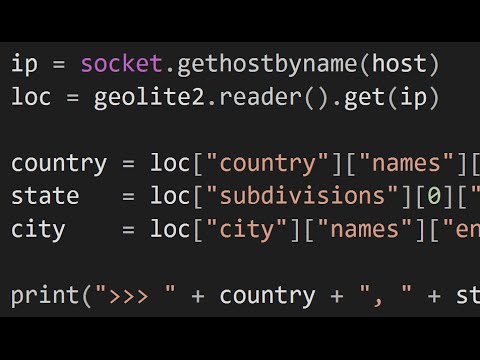How to Use Google Maps Cycling Directions
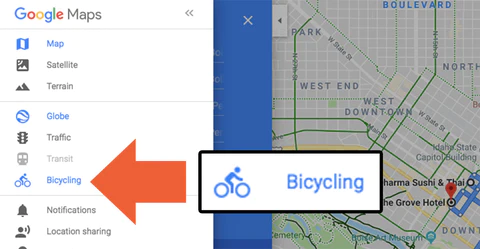
Google Maps is a great tool for finding directions and navigating through different parts of the world. One of the lesser-known features of Google Maps is its ability to provide cycling directions. If you’re an avid cyclist, then you know how important it is to have accurate and efficient cycling directions. In this article, we will show you how to use Google Maps cycling directions to reach your destination.
Plan Your Route
The first step to using Google Maps cycling directions is to plan your route. Enter your starting location and destination into the search bar. Once you have done this, you can select the cycling option from the available transportation methods. This will provide you with a few different route options based on your starting location and destination.
Review the Route
Once you have selected your route, it is essential to review the route before you set off. Google Maps cycling directions will provide you with a range of information about your route, including the distance, estimated time, and elevation changes. This information will help you determine if the route is suitable for your level of fitness and cycling experience.
Modify the Route
If you are not happy with the route provided by Google Maps cycling directions, you have the option to modify it. You can drag the route to different locations or add waypoints to adjust the directions. This feature is particularly useful if you want to avoid busy roads or take a more scenic route.
Use Street View
Another feature of Google Maps cycling directions is the ability to use street view. Street view will allow you to get a comprehensive view of your route and help you visualize the surroundings. You can also use street view to check for any obstacles or hazards along the way, such as potholes, construction zones or obstructions on the road.
Save Your Route
Once you have reviewed and modified your Google Maps cycling directions, it is a good idea to save your route. This will allow you to access the directions at a later time, and you can also share them with others. To save your route, click the “save” button in the Google Maps app or website.
In conclusion, using Google Maps cycling directions is a useful and efficient way to navigate while cycling. By planning your route, reviewing the directions, modifying the route if necessary, using street view, and saving the route, you can ensure a smooth cycling trip while getting the best out of Google Maps.