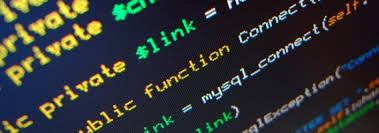How to Use CSS Box Shadows and Text Shadows
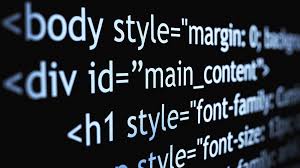
CSS, or Cascading Style Sheets, is a powerful tool for controlling the appearance and layout of web content. Among its many features, CSS offers the ability to add box shadows and text shadows to elements on a webpage. These effects can be used to create depth, contrast, and visual interest, and can help to make your content stand out. In this article, we’ll explore how to use CSS box shadows and text shadows.
Box Shadows
Box shadows are a CSS property that allows you to add a shadow effect to the borders of an element. They can be used to create the illusion of depth and dimension, and can help to separate the content of your page from the background.
To add a box shadow to an element, you’ll need to use the CSS “box-shadow” property. Here’s an example:
.box {
box-shadow: 5px 5px 5px rgba(0,0,0,0.3);
}
In this example, the “box” class is given a box shadow with a horizontal offset of 5 pixels, a vertical offset of 5 pixels, a blur radius of 5 pixels, and a color of black with an opacity of 0.3. The three values in the middle (5px 5px 5px) specify the horizontal and vertical offsets and the blur radius, respectively. The fourth value (rgba(0,0,0,0.3)) specifies the color and opacity of the shadow.
You can experiment with different values for these properties to create different effects. For example, increasing the blur radius will make the shadow appear softer and more diffuse, while decreasing the opacity will make it more subtle. Here’s another example:
.box2 {
box-shadow: 0 0 10px #00ffff;
}
In this case, the “box2” class is given a box shadow with no horizontal or vertical offset (so it appears directly behind the element), a blur radius of 10 pixels, and a color of aqua.
Text Shadows
Text shadows are a similar CSS property that allows you to add a shadow effect to the text inside an element. Like box shadows, they can be used to create depth and contrast, and can help to make your text stand out.
To add a text shadow to an element, you’ll need to use the CSS “text-shadow” property. Here’s an example:
h1 {
text-shadow: 2px 2px 2px rgba(0,0,0,0.3);
}
In this example, the “h1” element is given a text shadow with a horizontal offset of 2 pixels, a vertical offset of 2 pixels, a blur radius of 2 pixels, and a color of black with an opacity of 0.3.
Text shadows can be used to create a variety of interesting effects. For example, you can create a “glowing” effect by using a large blur radius and a bright color:
h2 {
text-shadow: 0 0 10px #ff00ff;
}
In this case, the “h2” element is given a text shadow with no horizontal or vertical offset, a blur radius of 10 pixels, and a color of magenta. This creates the appearance of a glowing halo around the text.
Conclusion
CSS box shadows and text shadows are powerful tools for adding depth and contrast to your web content. By experimenting with different values for the offset, blur radius, color, and opacity properties, you can create a wide variety of interesting effects. Whether you’re designing a website or just adding some flair to your personal blog, CSS box shadows and text shadows are a great way to make your content stand out.