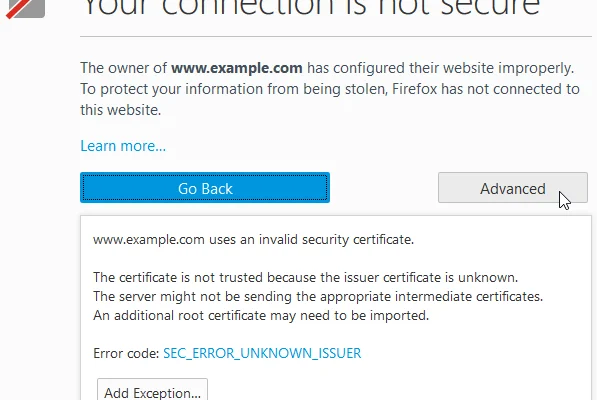How to use Apple Pay with your iPhone

As technology continues to evolve, so have our modes of payment. Gone are the days when we had to carry cash or credit cards around. With Apple Pay, you can easily pay for items using your iPhone. This service allows you to add your credit or debit card information to your device and pay for items without ever having to take out your wallet. To get started, follow these easy steps.
Check if Apple Pay is available in your country or region
Before setting up Apple Pay, make sure it is available in your country or region. Apple Pay is currently available in over 50 countries and regions worldwide, including the US, UK, Canada, Australia, and many others.
Add your credit or debit card to Apple Pay
Once you have confirmed that Apple Pay is available in your country, the next step is to add your credit or debit card information to your device. To do this, go to the Wallet app on your iPhone and tap the “+” sign in the upper right-hand corner. Follow the prompts to enter your card information or use the camera to scan the card.
Verify your card
After adding your card, you may be prompted to verify it. Some banks may send a verification code via text or email that you’ll need to enter into the App. Others may require you to call the bank to complete the verification process.
Use Apple Pay in stores
Now that you have added your card and verified it, you can start using Apple Pay in stores that accept it. To do this, just hold your iPhone near the payment terminal and use Touch ID or Face ID to authenticate your payment.
Use Apple Pay for online purchases
You can also use Apple Pay to make online purchases on your iPhone. When checking out, look for the Apple Pay logo or select the “Pay with Apple Pay” option. Use Touch ID or Face ID to authenticate the payment, and the transaction will be complete.
Set up auto payment for recurring bills
You can use Apple Pay to pay recurring bills, such as your phone bill, monthly subscriptions, or gym memberships. Go to the app or website where you make the payment and select Apple Pay as your payment method. Follow the prompts to set up an auto-payment.
In conclusion, Apple Pay is a convenient way to pay for items using your iPhone. By following these simple steps, you can easily set up and use Apple Pay for in-store and online purchases, as well as for recurring bills.