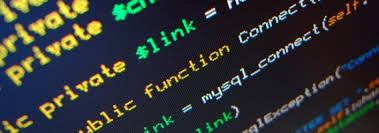How to Use Alexa With Your iPhone

Alexa is a voice assistant created by Amazon that can be used to control various smart devices, read the news, answer questions, and even play music. If you have an iPhone, you can easily use Alexa with your device.
Here are the steps to use Alexa with your iPhone:
1. Download the Alexa app
The first step is to download the Alexa app from the App Store. Once you have downloaded the app, sign in with your Amazon account.
2. Set up your Echo device
If you have an Echo device, you need to set it up by following the instructions provided with the device. Once the device is set up, you can use the Alexa app on your iPhone to access it.
3. Enable Alexa on your iPhone
Go to the Settings app on your iPhone and scroll down until you see the Alexa app. Tap on the app and enable the “Siri & Search” option.
4. Invoke Alexa using Siri
Once you have enabled Alexa on your iPhone, you can use Siri to invoke Alexa by saying “Hey Siri, ask Alexa to do…” followed by your command. For example, “Hey Siri, ask Alexa to play music.”
5. Use the Alexa app
You can also use the Alexa app on your iPhone to access Alexa. Open the app and tap on the Alexa button at the bottom of the screen to start the voice assistant. You can also use the app to control your smart devices, set reminders, and manage your shopping lists.
6. Upgrade your listening experience
If you have an Amazon Music subscription, you can upgrade your Alexa experience by linking your account to the Alexa app. Tap on the menu icon in the upper left corner of the app and select “Settings.” Then tap on “Music & Podcasts” and link your Amazon Music account.
In conclusion, using Alexa with your iPhone is easy and convenient. Just download the app, enable Alexa on your device, and you’ll be able to access the voice assistant using Siri or the Alexa app itself. With Alexa, you can control your smart home devices, listen to music, set reminders, and much more.