How to Use a Laser Cutter: 13 Steps
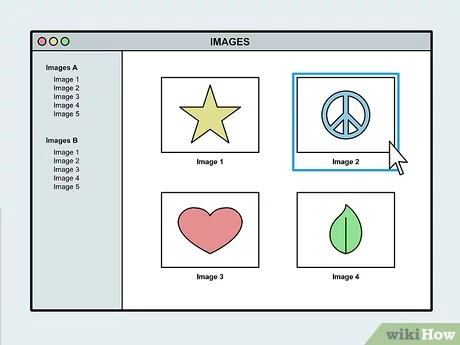
1. Understand the basics: A laser cutter is a cutting device that uses a high-powered laser to create precise designs. It can be used on materials like wood, acrylic, fabric, and metal. The technology works by focusing a laser beam to cut or etch the material.
2. Choose the right laser cutter: Research different types and brands of laser cutters before purchasing one. Consider factors such as cutting capacity, power, price, and software compatibility.
3. Prepare your workspace: Set up a safe and organized workspace with proper ventilation. Ensure that the area is clean and free of any flammable materials. Keep a fire extinguisher nearby in case of emergencies.
4. Learn the software: Most laser cutters come with specialized software to create designs and control the machine. Familiarize yourself with the program’s features and functions.
5. Design your project: Create a design using vector-based graphic software like Adobe Illustrator or Inkscape. Ensure your design is suited for laser cutting by using lines to represent cuts and fills for engraving.
6. Convert your design file: Save your design as a specific file format required by your laser cutter’s software (e.g., DXF, SVG, or AI).
7. Load the material: Place the material on the bed of the laser cutter, ensuring it’s secured properly and aligned with the machine’s guidelines.
8. Set up your laser cutter: Turn on the machine and open its control software on your computer. Choose appropriate settings like cutting speed, power, frequency, and focus based on the material you’re using.
9. Import your design file: Upload your design file into the control software, scale it to size, and position it correctly on where you imagine it would be on top of the material on virtual canvas.
10. Perform a test run (optional): Execute a test run without activating the laser to ensure proper placement and alignment of your design. Make adjustments if necessary before proceeding.
11. Start cutting: Turn on the laser and start the cutting process by activating the program. Monitor the machine carefully during the operation to ensure safety and accuracy.
12. Clean up: After the cutting process is complete, carefully remove your design from the material and clean up any debris or residue left behind.
13. Inspect and finish: Check your finished product for any imperfections or defects. You can then sand, paint, or apply any other finishing touches to complete your project.
By following these 13 steps, you’ll be well on your way to mastering the use of a laser cutter and creating beautiful custom designs. Always remember to prioritize safety and adhere to proper guidelines when operating this powerful tool.






