How to Turn On Data on Android: 9 Steps
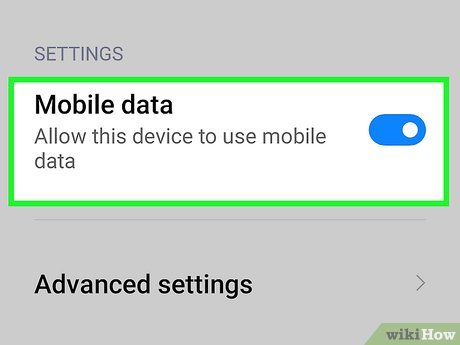
Turning on data on your Android device is essential for accessing the internet, using messaging apps, and keeping in touch with the digital world. Whether you’re a beginner or a pro, these 9 easy steps will help you turn on data on your Android device. Let’s get started.
1. Unlock your device: Start by unlocking your Android phone or tablet using any security measures in place like PIN, password, or fingerprint.
2. Locate the Settings icon: Find the gear-shaped Settings icon on your home screen or in the app drawer.
3. Open Settings: Tap on the Settings icon to open the menu where you’ll find various options related to your device’s configuration.
4. Open “Connections” or “Network & Internet”: In the Settings menu, look for a section labeled “Connections” or “Network & Internet,” depending on your device’s specific model and Android version.
5. Tap “Data Usage” or “Mobile Data”: Once you find the appropriate section, tap on “Data Usage” or “Mobile Data” to access more data-related settings.
6. Enable Mobile Data: Tap on the switch next to “Mobile Data” to turn it on (the switch should turn green or blue, depending on your device). If you don’t see this option immediately, navigate into further submenus like “Mobile Networks” or “SIM Card Settings” until you find it.
7. Check your connection: Look at the top right corner of your screen for mobile data indicators like “LTE,” “4G,” “3G,” or other similar symbols indicating that mobile data is active.
8. Test your connection: Open an app that requires an internet connection (such as Google Chrome) and visit any website to ensure that your mobile data is indeed working correctly.
9. Adjust Data Settings (Optional): You may want to monitor and manage data usage to avoid exceeding your plan’s limit. In the Data Usage or Mobile Data settings, you can activate options like “Data Saver” and set “Data warning” or “Data limit” to manage your consumption effectively.
That’s it! You’ve successfully turned on data on your Android device. Now you can freely browse the internet and stay connected with your friends and family on-the-go.






