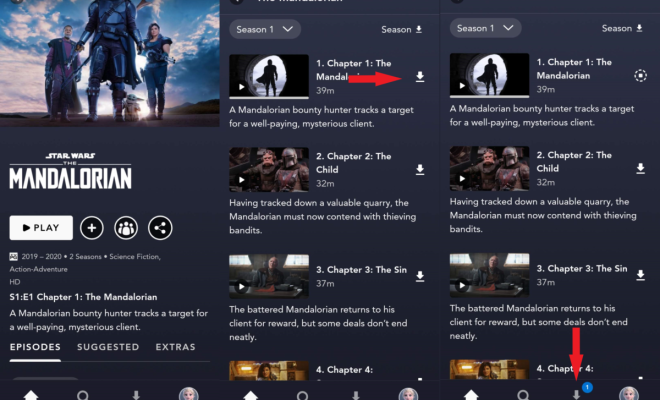How to Turn On and Turn Off Disney Plus Subtitles
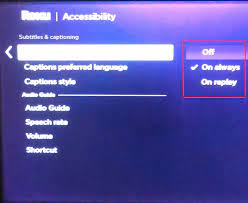
Disney Plus is an online video streaming service that offers a wide range of movies, TV shows, and other content featuring popular characters like Mickey Mouse, Marvel superheroes, and Star Wars characters. One of the key features of Disney Plus is its subtitles, which allow viewers to enjoy content in a language other than English or to have additional support for understanding the dialogue. In this article, we will show you how to turn on and turn off Disney Plus subtitles.
How to Turn On Disney Plus Subtitles
Step 1: Launch the Disney Plus app or website and select the movie or TV show you want to watch.
Step 2: Play the selected content.
Step 3: If the subtitles are already available for that particular movie or TV show, they will automatically show up on the screen.
Step 4: If the subtitles are not available or you want to change the language of the subtitles, click on the Subtitles icon on the playback screen.`
Step 5: Choose the preferred language for the subtitles from the list of available languages.
Step 6: The subtitles will appear on the screen, and you can adjust the subtitle font size, position, and style in the settings.
How to Turn Off Disney Plus Subtitles
Step 1: Launch the Disney Plus app or website and select the movie or TV show you want to watch.
Step 2: Play the selected content.
Step 3: If the subtitles are already available for that particular movie or TV show, they will automatically show up on the screen.
Step 4: Click on the Subtitles icon on the playback screen.
Step 5: Select “Off” from the list of available languages.
Step 6: The subtitles will disappear from the screen.
In conclusion, turning on or off Disney Plus subtitles is a simple process, and it can greatly enhance your viewing experience. By following the above steps, you can enjoy your favorite Disney Plus content in your preferred language or without any subtitles.