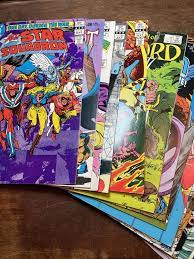How to Track an iPhone From an Android Phone
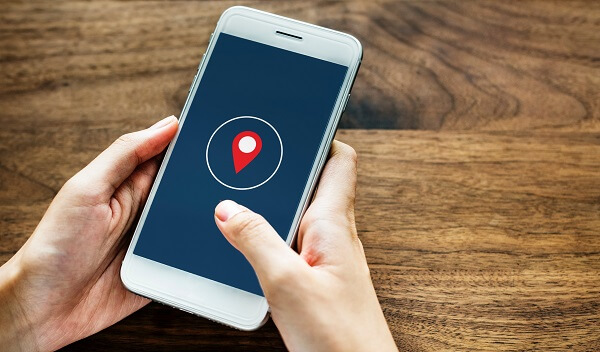
As our lives become more intertwined with technology, it is becoming increasingly common for individuals to own both an iPhone and an Android phone. While these two operating systems differ in many ways, users may want to track an iPhone from an Android phone for different reasons, such as keeping track of a child or loved one’s whereabouts, or locating a lost or stolen device. Here is a guide on how to track an iPhone from an Android phone.
1. Install a Tracking App
The first step is to install a tracking app on both the iPhone and the Android device. There are several free and paid tracking apps available, including Find My Friends, Life360, and Family Locator. The iPhone user will need to download the tracking app on their phone, while the Android user will need to download the same app on their device.
2. Enable Location Sharing
The next step is to ensure that location sharing is enabled on the iPhone. To do this, the user should go to their phone’s settings, select “Privacy,” and then tap on “Location Services.” They should ensure that the toggle for “Location Services” is turned on, and then scroll down to the bottom of the page to select the tracking app that they downloaded. They should make sure that the app is set to “Always” for location sharing.
3. Add the iPhone User to the Tracking App
The Android user should then add the iPhone user to the tracking app. This process may vary depending on the app, but generally involves sending an invitation to the iPhone user’s phone number or email address. Once the iPhone user accepts the invitation, their location will be visible on the Android phone through the tracking app.
4. Receive Location Updates
With the tracking app set up, the Android user can now receive location updates from the iPhone user in real-time. The frequency of these updates may depend on the app, but many tracking apps provide real-time location updates at regular intervals, such as every few minutes or every hour. The Android user can also set up notifications to alert them when the iPhone user arrives at a certain location or leaves a certain area.
5. Use Other Features
Some tracking apps offer additional features that can help the Android user track the iPhone user’s activities, such as location history, geofencing, and panic alerts. These features can be especially useful for parents who want to ensure that their children are safe and responsible while using their iPhones.
In conclusion, tracking an iPhone from an Android phone is a relatively simple process that can be achieved with the help of a tracking app. By following these steps, users can monitor the location of their loved ones’ iPhones, which can be especially helpful in emergency situations or when a device is lost or stolen. Finally, it’s important to remember that tracking should always be done with the consent of the person being tracked and should never be used to spy or infringe on their privacy.