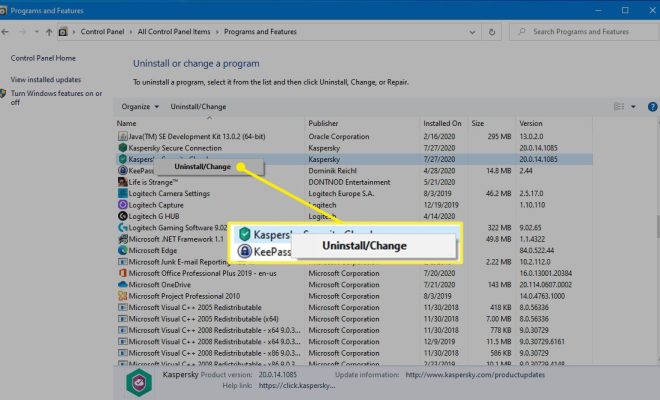How to Speed Up Your Linux PC

Linux is an operating system known for its reliability, security, and open-source nature. It is used by millions of people around the world, running on everything from servers to smartphones. However, like any other operating system, Linux can sometimes run slow, which can be frustrating for users. In this article, we will look at some tips and tricks to speed up your Linux PC.
1. Use lightweight desktop environments
One of the reasons why Linux is so popular is because of the wide range of desktop environments it supports. However, some desktop environments are more resource-intensive than others. For example, KDE and GNOME are feature-rich but also resource-intensive. If you want to speed up your Linux PC, consider using a lightweight desktop environment like XFCE or LXDE.
2. Remove unnecessary applications and packages
Another way to speed up your Linux PC is to remove unnecessary applications and packages. Linux distributions come with a lot of packages installed by default, many of which you may not need. For example, if you don’t use Bluetooth, you can remove the Bluetooth packages. Similarly, if you don’t use LibreOffice, you can remove it and install a lighter office suite like AbiWord.
3. Disable background services
Linux distributions come with a lot of background services running by default, which can slow down your PC. To speed up your Linux PC, consider disabling some of these background services. For example, if you don’t use the printer, you can disable the CUPS service. Similarly, if you don’t use the file-sharing feature, you can disable the Samba service.
4. Use a lightweight web browser
Web browsing can be one of the most resource-intensive activities you do on your PC. If you want to speed up your Linux PC, consider using a lightweight web browser like Midori or Falkon. These web browsers are designed to use fewer resources and load web pages faster.
5. Upgrade your hardware
Sometimes, the best way to speed up your Linux PC is to upgrade your hardware. If your PC is running slow and you have already tried all the software tweaks, it may be time to upgrade your RAM or replace your hard drive with an SSD. These hardware upgrades can make a big difference in the performance of your PC.
In conclusion, Linux is a powerful operating system with a wide range of customization options. By following these tips and tricks, you can speed up your Linux PC and make it run more smoothly. Whether you are using Linux for work or for personal use, a faster PC can help you be more productive and get more done.