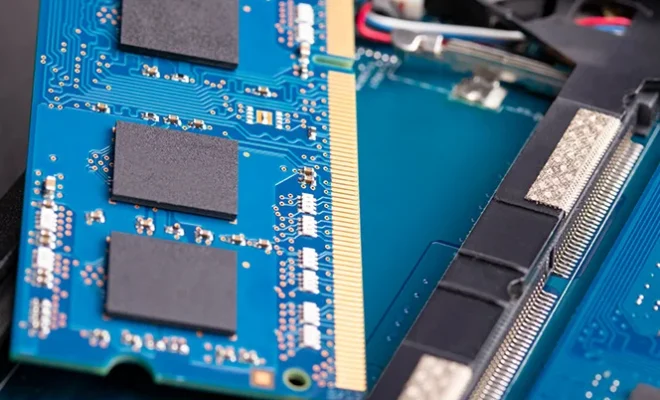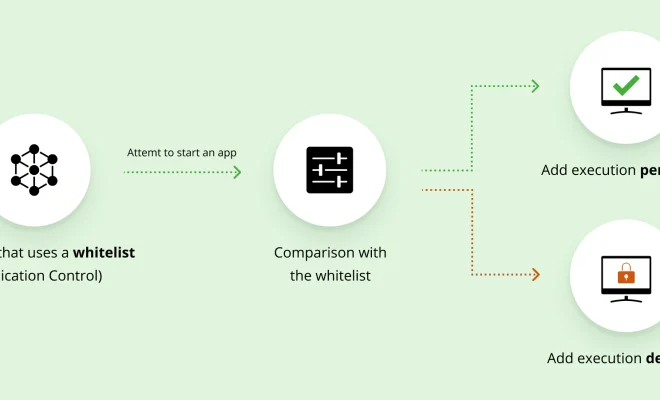How to Save Your Laptop After a Spill

Laptops have become an essential tool for both personal and professional use. They have become integral and often indispensable components in our daily lives. However, one of the most common accidents that could happen to a laptop is a liquid spill. This can be a frustrating and costly experience, especially when we rely on our laptops for productivity. But don’t worry, in this article, we will provide you with a step-by-step guide on how to save your laptop after a spill.
1. Turn off your laptop immediately:
As soon as you experience a spill, even if it’s only a small amount, turn off your laptop immediately. Make sure to unplug it from the power source as well. This initial step is critical as water and electricity are not a good match, and this can lead to a short circuit.
2. Remove all external devices:
After turning your laptop off, make sure to remove all external devices connected to it. This includes USB drives, headphones, and charging cables.
3. Remove the battery:
If possible, remove the laptop battery. If you don’t know the process of removing the battery, consult your laptop manual. This step is essential as it prevents any electric current from passing through your laptop, which can cause further damage.
4. Drain excess liquid:
After disconnecting your laptop from the power source and removing the battery, it’s time to drain any excess liquid. Flip over your laptop and gently shake it to remove any liquid that may have entered the device. Be careful not to damage any internal components while doing this.
5. Use a towel or cloth to wipe:
Once you’ve drained as much liquid as possible, use a cloth or towel to gently wipe the exterior of your laptop. Use a dry cloth to remove any moisture, and avoid rubbing the cloth on the keyboard or other sensitive components.
6. Leave the laptop to dry:
After wiping your laptop with a towel, don’t turn it on right away. Leave it to dry for at least 24 hours in a dry and cool place. This allows any leftover moisture to evaporate, preventing any potential damage to the laptop’s internal components.
7. Use a hair dryer:
If you can’t wait 24 hours, you can use a hairdryer to speed up the drying process. However, be careful not to hold the hairdryer too close to the laptop’s components, as excessive heat can cause damage.
8. Try turning on the laptop:
After waiting for at least 24 hours and ensuring your laptop is thoroughly dry, you can put the battery back and turn on your laptop. If it turns on without any issues, congratulations, you’ve saved your laptop. If it doesn’t turn on, it may be time to seek professional help.
In summary, spilling liquid on your laptop can be a frustrating experience, and it’s essential to take immediate action to save it. Turn off the laptop, remove the battery, drain excess liquid, wipe with a towel, leave it to dry, and try turning it back on. If these steps don’t work, you may need to seek professional support. With these steps, you can mitigate the damage and save yourself hundreds of dollars in laptop repair costs.