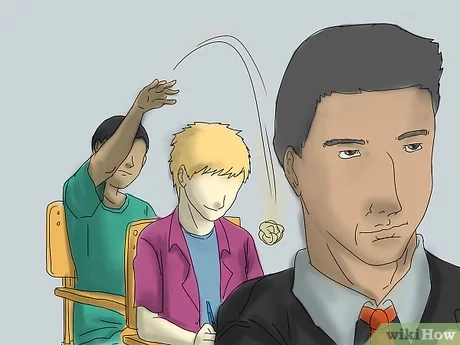How to Restore Your Computer
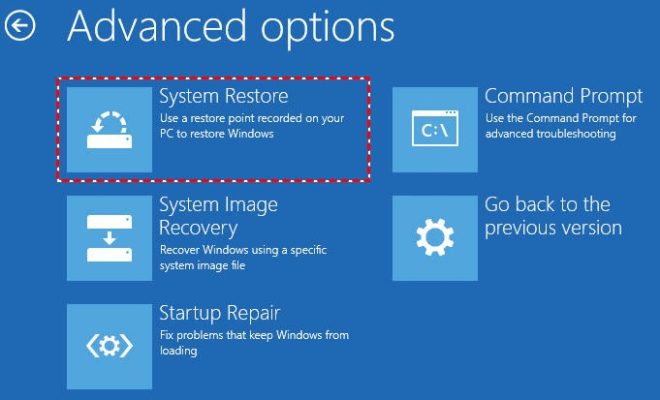
Restoring a computer might seem like an intimidating process, but with the right steps, anyone can bring their device back to a fully functional state. Whether it’s due to malfuncting software, viruses, or general maintenance, knowing how to restore your computer can save time and money. Follow these 9 simple steps to restore your computer and get it up and running again.
1. Backup your data: Before performing any system restoration, ensure you have a backup of all your valuable files and data. Back up your documents, photos, videos, and any other important files using an external hard drive or cloud storage service.
2. Restart in Safe Mode: Boot your computer in Safe Mode by rebooting your machine and pressing F8 repeatedly before the Windows logo appears. Safe Mode loads only essential drivers and services, making it easier to identify and fix issues.
3. Run antivirus software: In Safe Mode, run a thorough scan of your system using a reliable antivirus program. This may eliminate any virus or malware causing problems on your device.
4. Check for recent changes: Scan through the installed programs list on your computer and uninstall any recently installed applications that may be causing issues.
5. Access System Restore: Open System Restore by clicking Start > All Programs > Accessories >System Tools > System Restore.
6. Choose a restore point: System Restore will show you a list of available restore points based on dates of previous saved states of your computer. Select the most recent restore point before the issue started occurring.
7. Confirm the restore point: Before you proceed, make sure you’re comfortable with the selected restore point – this process cannot be reversed once started.
8. Start the system restore process: Click ‘Next’ and then ‘Finish’ to begin the restoration process. Your computer will automatically reboot, and when it starts up again, it will return to the chosen restore point.
9. Check for issues: After the restoration process is complete, check if your computer works properly and the issue has been resolved. If not, you can try restoring to an earlier point or considering more intensive measures, such as a factory reset.
In conclusion, restoring your computer is an essential skill in today’s digital age. By following these basic steps, you can effectively troubleshoot and resolve many common issues plaguing your device. Remember always to back up your data and exercise caution while undertaking the restore process, so you don’t potentially lose important files.