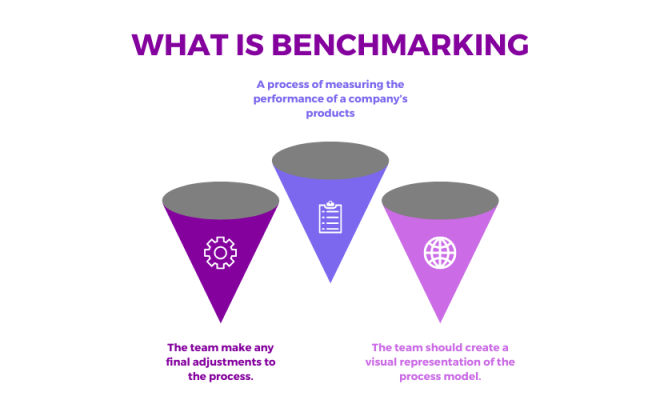How to Reset a Voicemail Password in Android

Voicemail is an important feature of your mobile phone that lets you receive, listen, and reply to voice messages from your callers when you are unavailable. However, if you forget your voicemail password, you may find it difficult to access your voicemails. Fortunately, resetting a voicemail password in Android is simple and easy. In this article, we will guide you step-by-step on how to reset your voicemail password in Android.
Step 1: Dial your voicemail number
The first step to resetting your voicemail password in Android is to dial your voicemail number. You can usually find your voicemail number in your phone settings or your carrier’s website. It is usually a four or six-digit phone number. Once you dial your voicemail number, you will be prompted to enter your current voicemail password.
Step 2: Press # or * to access the voicemail main menu
After entering your current voicemail password, press the # or * key on your phone to access the voicemail main menu. The key to press may vary depending on your carrier or phone model. Listen to the options presented and select the option for voicemail settings or voicemail options.
Step 3: Select the option to reset your password
Once you access the voicemail settings or voicemail options, select the option to reset your password. Again, the exact wording may vary depending on your carrier or phone model. You may be asked to verify some personal information such as your name, phone number, or account number to verify that you are the account holder.
Step 4: Enter a new voicemail password
After verifying your account, you will be prompted to enter a new voicemail password. Choose a strong and secure password that you can remember easily. Some carriers may have specific requirements for passwords such as a minimum length or the use of numbers and symbols. Follow the instructions provided to create your new voicemail password.
Step 5: Confirm your new voicemail password
After entering your new voicemail password, you will be asked to confirm it by entering it again. This step ensures that you have entered the correct password and helps prevent mistakes. Once you confirm your new voicemail password, the system will save it and you can now access your voicemail messages using your new password.
In conclusion, resetting your voicemail password in Android is a simple process that can be done in just a few steps. It is important to choose a strong and secure password to protect your voicemail messages from unauthorized access. If you are still having trouble resetting your voicemail password, you can contact your carrier’s customer service for assistance.