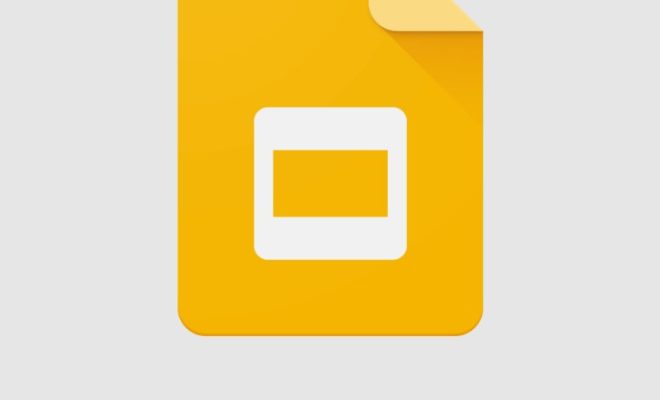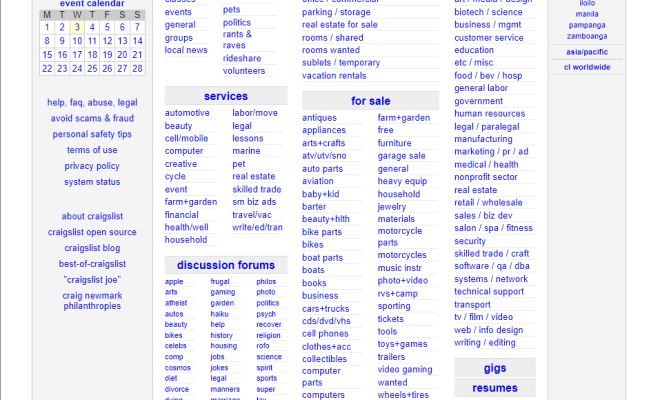How to Remove Followers on Twitter

Twitter is a popular social media platform that allows users to connect with one another through short messages called tweets. It’s a great place to network and build your brand, but sometimes you may want to remove a follower from your account. This could be because of various reasons like spamming, abusive behavior, or unsolicited messages. Removing a follower can help you maintain a positive and respectful Twitter environment for yourself and your other followers. In this article, we will discuss simple steps to remove unwanted followers on Twitter.
Step 1: Identify the follower you want to remove
Before you can remove a follower, you must first identify the individual’s Twitter handle. You can do this by going to your own profile and clicking on “followers.” A list of followers will appear, and you can easily locate the follower you want to remove.
Step 2: Block the follower
The easiest way to remove a follower is by blocking them. When you block a follower, they will no longer be able to see your tweets, follow you, or message you. To block a follower, click on their profile and click on the three dots located at the top right corner. Select “block,” and Twitter will instantly block the follower.
Step 3: Unfollow the follower
If you don’t want to block the follower, you can simply unfollow them. When you unfollow a follower, they will still be able to view your tweets, but you won’t receive their updates in your timeline anymore. To unfollow a follower, navigate to their profile and click on the “following” button. It will turn into “follow,” indicating that you have successfully unfollowed the individual.
Step 4: Report the follower
If the follower is spamming you or using abusive language, you can report them to Twitter. Reporting allows you to alert Twitter to any suspicious or inappropriate behavior, and they will take necessary action to prevent these individuals from disturbing other users. To report a follower, click on their profile and select the three dots. Click on “report,” and follow the prompts.
Conclusion
Removing unwanted followers on Twitter is a simple and straightforward process. By identifying the follower you want to remove, blocking or unfollowing them, and reporting harmful behavior, you can create a more positive and respectable Twitter environment. It’s crucial to remember that Twitter is a public platform, and having undesirable followers can affect your online reputation. Therefore, it’s important to be vigilant and remove unwanted followers immediately.