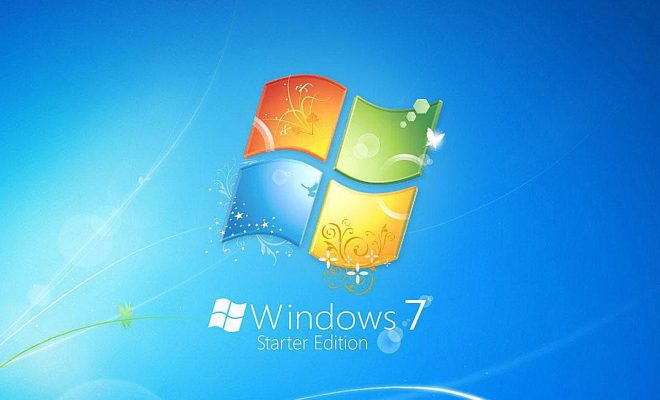How to Position Web Elements With CSS Vertical Align

CSS (Cascading Style Sheets) has revolutionized web development by introducing methods for styling web elements with ease. One of the most important CSS properties is “vertical-align,” which allows designers to position elements on web pages vertically. However, vertical alignment can be a tricky aspect of web design, and many developers struggle to achieve the desired effect. In this article, we’ll show you how to position web elements with CSS vertical align.
Understanding Vertical Align
Before diving into the code, it’s important to understand what vertical-align does. By default, this property aligns an element vertically within its parent container, in accordance with the line-height value. However, this property behaves differently depending on the context in which it is applied.
For example, when vertical-align is applied to an inline element, it positions the element relative to the surrounding text. When it is applied to a table-cell element, it positions the content of that cell relative to the other cells in the row.
The key takeaway here is that vertical-align can be used in various contexts, and its behavior will depend on the context in which it is applied.
Positioning Elements with Vertical Align
Now that we understand the basics of vertical-align, let’s take a look at how we can use it to position elements on our web pages.
- Positioning an Inline Element
If you want to position an inline element, such as an image or a link, vertically within its parent container, you can use the following CSS code:
.parent {
display: flex;
align-items: center;
justify-content: center;
}
.child {
vertical-align: middle;
}
In this example, we first set the display property of the parent container to “flex” and then apply the “align-items” and “justify-content” properties to center the child element vertically and horizontally within the container. Finally, we apply the “vertical-align” property to the child element and set its value to “middle”.
- Positioning a Table Cell
If you have a table on your web page and want to position the content of a cell vertically, you can use the following CSS code:
td {
vertical-align: middle;
}
In this example, we apply the “vertical-align” property directly to the table cell element and set its value to “middle”. This will position the content of the cell vertically in the center of the cell.