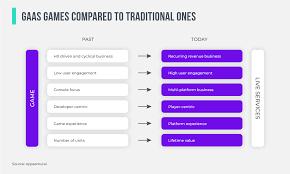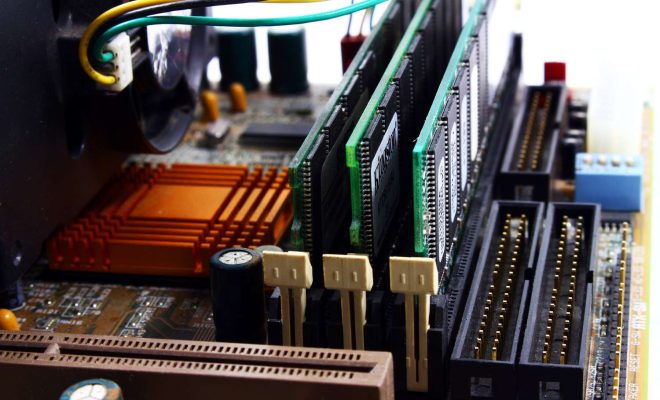How to Pair a Logitech Mouse

Logitech is a well-known brand in the field of computer products, specifically in the field of computer mice. Logitech, being a world-renowned brand, has a vast range of computer mice available in the market. A lot of people prefer using Logitech mice due to the comfort and convenience that they offer.
One of the essential things to keep in mind while using a Logitech mouse is the pairing process. You need to pair your mouse with your device to use it correctly. Pairing a Logitech mouse with a computer or a laptop is a straightforward process. In this article, we will guide you through the necessary steps to pair a Logitech mouse with a computer or laptop effectively.
Step 1: Turn on the Mouse
The first step in pairing your Logitech mouse is to turn it on. Make sure your mouse has a charged battery or a new battery as most Logitech mice run on batteries. Keep in mind that the location of the power button may vary, depending on the model of your Logitech mouse. Generally, the on/off button is located on the back or the bottom of the mouse.
Step 2: Turn on the Bluetooth
The second step is to turn on Bluetooth on your computer or laptop. Go to the settings of your device, click on Bluetooth and turn it on. You will see a list of available devices, and your Logitech mouse will appear on the list if your Bluetooth is on.
Step 3: Select your Logitech Mouse
The third step is to select your Logitech mouse from the list of available devices. Click on the mouse’s name, and your computer or laptop will pair with your Logitech mouse automatically.
Step 4: Check the Connection
After pairing, it is essential to check the connection of your Logitech mouse with your computer or laptop. Move the mouse around and check if the cursor moves on the screen. If the cursor moves, then your Logitech mouse is connected, and you can start using it.
In Conclusion
Pairing a Logitech mouse with a computer or laptop is a simple and easy process that anyone can follow. With just a few steps, you can have your Logitech mouse paired with your device and start using it to your heart’s content. Keep in mind that the pairing process might vary slightly depending on the model of the Logitech mouse that you are using. Follow the steps mentioned above, and you will be able to pair your Logitech mouse with any device with ease.