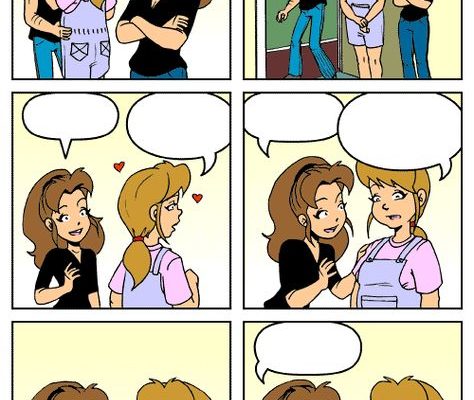How to Make a Website
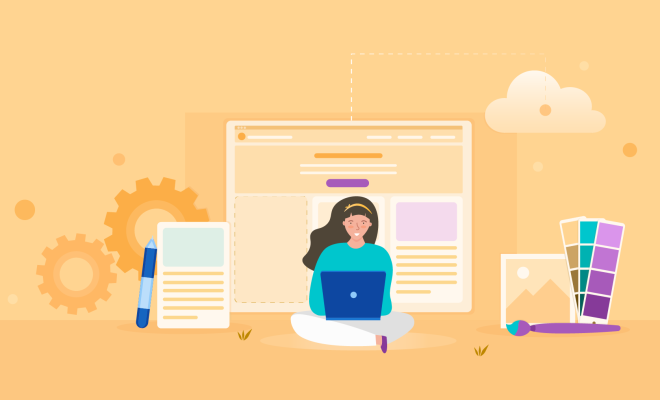
Creating your own website might seem like a daunting task, especially if you don’t have any prior experience. However, with the right tools and guidance, it can be a simple and rewarding experience. In this article, we will provide a step-by-step guide on how to make a website from scratch.
1. Choose your website’s purpose
Before you start creating your website, it’s important to understand its purpose. This could be anything from selling products, promoting your business, or sharing your personal blog. Knowing the purpose of your website will help guide your design choices and overall structure.
2. Select a domain name
Your domain name is the address people will use to find your website online (e.g., www.example.com). Choose a domain name that represents the purpose of your site and is easy to remember. You can purchase domain names through various registrars like GoDaddy, Namecheap, or Google Domains.
3. Choose a hosting provider
Web hosting providers store your website files on their servers and make them accessible to visitors online. Some popular hosting providers include Bluehost, SiteGround, and HostGator. When choosing a provider, consider factors such as cost and the features they offer.
4. Pick a content management system (CMS)
A CMS simplifies managing and updating your website content without needing extensive coding knowledge. WordPress is an excellent choice for beginners due to its ease of use and large selection of themes and plugins. Other popular CMS platforms include Joomla and Drupal.
5. Install the CMS
Once you’ve chosen a CMS, follow the installation instructions provided by your hosting provider or the CMS platform itself. This process usually involves creating a database and uploading the CMS files via FTP or using a one-click installer provided by the hosting company.
6. Customize your website design
Choose a theme that aligns with your site’s purpose and appeals to your target audience. Many CMS platforms offer free and paid themes. Be sure to select a theme that is responsive, user-friendly, and easily customizable.
7. Add pages and content
Create the necessary pages for your website, such as a homepage, an about page, a blog, or a contact page. Populate these pages with engaging and relevant content that reflects your site’s purpose.
8. Implement functionality with plugins or extensions
Plugins or extensions can add functionality to your website, such as contact forms, social media sharing buttons, or e-commerce features. Choose only the necessary plugins to avoid cluttering your site.
9. Optimize your website for search engines (SEO)
Make sure your website is easily discoverable by search engines by optimizing your content and meta tags. This includes using relevant keywords, optimizing images, and including titles and descriptions for each page.
10. Launch and promote your website
Once you’re satisfied with the design and content of your site, it’s time to launch! Promote your website through social media channels, email marketing campaigns, or even word-of-mouth to help drive traffic to your new site.
Creating a website may initially seem overwhelming, but with this step-by-step guide in hand and a clear vision of the purpose you want it to serve, you’ll be well on your way to establishing a successful online presence.