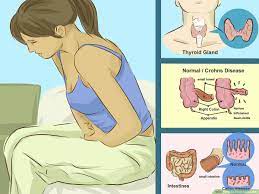How to Hook Up a VCR to a TV

Introduction:
With the recent rise in interest surrounding nostalgic VHS tapes and older movies, you might find yourself wanting to connect a VCR to your TV. Despite advancements in modern technology, it is still possible to hook up an old-school VCR to your TV and enjoy watching some analog vibes. In this article, we’ll show you how to do just that.
Materials Needed:
1.A VCR
2.A TV with RCA input jacks (red, white, and yellow) or an adapter for newer TVs
3.RCA cables (red, white, and yellow)
4.Your desired VHS tape
Step 1: Placement and Power Connections
Firstly, decide on a spot near your TV where you want to set up the VCR – preferably within reach of both the power outlet and the TV input jacks. Once situated, plug the VCR’s power cord into an outlet and turn on both your TV and the VCR.
Step 2: Identify Connection Ports
On the back of your TV, find the RCA input jacks (usually labeled as Video In, Video 1-3, or AV). These jacks are typically color-coded: yellow for video, red for right-audio, and white for left-audio. If your TV doesn’t have these ports but has an HDMI input, you will need an RCA-to-HDMI converter.
Step 3: Connecting RCA Cables
Connect each end of the appropriate RCA cable to its corresponding port on both devices: yellow cable into the yellow port on your TV and VCR; red cable into red ports; white cable into white ports. Make sure each connection is secure.
Step 4: Selecting Input Channel on Your TV
Turn on your television and use your remote control to cycle through input channels such as “TV,” “Video 1,” “Video 2,” etc. Stop when you reach the channel corresponding to your VCR’s connected input jacks (the one where you connected the RCA cables). You should see either a blue screen or a static screen, depending on your VCR model.
Step 5: Inserting and Playing a VHS Tape
Now that everything is connected, insert your desired VHS tape into the VCR and press “Play.” The video should appear on your TV screen, and audio should play through your TV speakers. You can adjust volume and other settings using your TV remote as needed.
Conclusion:
Congratulations! You’ve successfully hooked up your VCR to your TV. Now sit back, relax, and enjoy watching those classic VHS tapes just like old times. Remember that given the age of these devices, they may need a little extra care to keep functioning well; regular maintenance like cleaning the VCR’s tape heads will help ensure you can keep enjoying your favorite analog content for years to come.