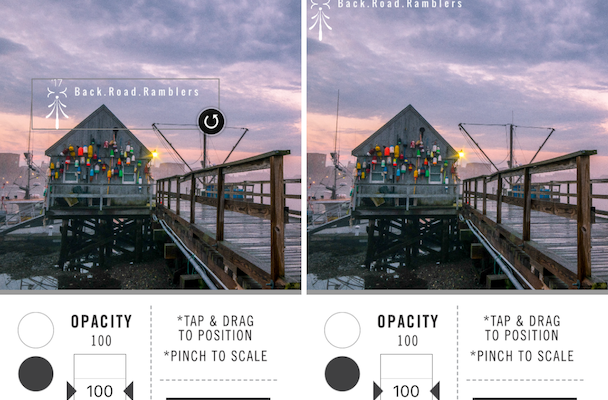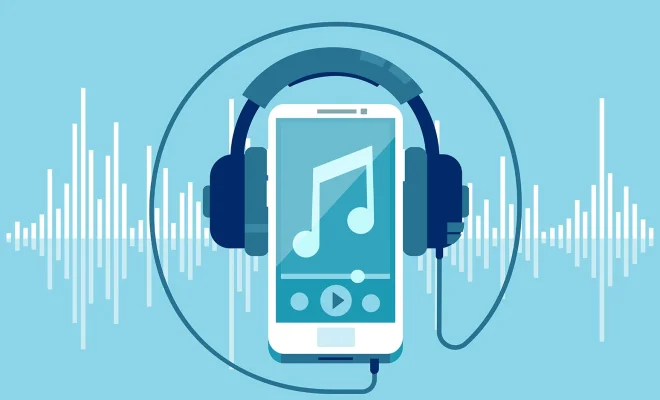How to Forward a Text Message on iPhone

Forwarding a text message on iPhone is one of the easiest things to do. It can be done with just a few steps and a few taps on your iPhone screen. Whether you want to share a funny joke or a crucial message with someone else, forwarding a text message is the way to go. In this article, we will guide you through the process of forwarding a text message on iPhone.
Step 1: Open the Messages app on your iPhone
The first step is to locate and open the Message app on your iPhone. This app is identified by a green icon with a white speech bubble.
Step 2: Choose the text message to forward
Select the text message you want to forward. To do this, tap and hold the message that you want to send to someone else. A pop-up menu will appear on the screen, and you should select “More.”
Step 3: Select the Forward option
When you have selected “More,” a new menu will appear on the screen. It will have a few options, including “Copy,” “Delete,” and “Forward.” Click on “Forward.”
Step 4: Add a recipient
After clicking the “Forward” option, a new screen will appear. Here you will be prompted to add a recipient. You can type in the name of the person you want to send the message to or choose them from your contacts list.
Step 5: Send the forwarded message
After choosing the recipient, you can now click the send icon to forward the message. It is a blue arrow on the right side of the screen. If you’re unsure about the recipient, you can always preview the message before clicking the send icon.
Conclusion
Forwarding a text message on iPhone is a simple process that can be completed in less than a minute. All you need to do is locate the Message app, select the text message, click “More,” choose “Forward,” add a recipient, and click the send icon. With this guide, you should be able to forward texts quickly and easily from your iPhone.