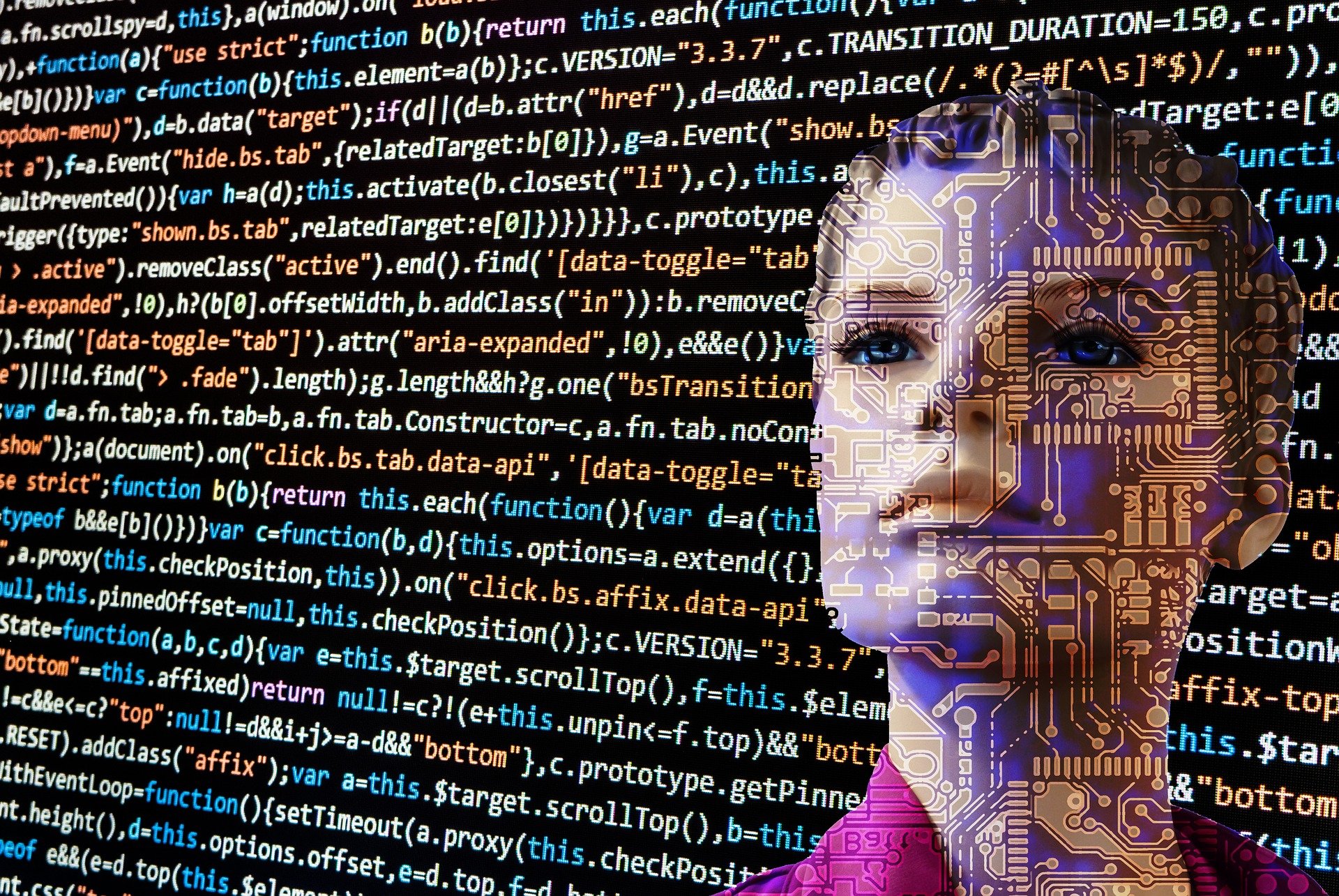How to Fix Vertical Lines on a Samsung TV

Samsung TVs are known for their high-quality picture and hosting features, but unfortunately, they’re not immune to malfunctions. One of the most common issues you might encounter with your Samsung TV is vertical lines. These vertical lines can be distracting and make it difficult to watch your favorite shows, movies, or game. Luckily there are several ways you can fix vertical lines on a Samsung TV, and here are some of them.
Check the Cable Connections
The first step in fixing vertical lines on your Samsung TV is checking the cable connections. Ensure that the cables are securely connected to both the TV and the devices that it’s connected to. Check the connections periodically to avoid any loose connections, which can sometimes cause your TV to display vertical lines.
Adjust the Picture Settings
Sometimes, the picture settings on your Samsung TV can be the cause of vertical lines. Adjusting the picture settings can fix a variety of issues, including pixelation and vertical lines. To adjust the picture settings simply click on the Menu button on your Samsung TV remote and select Picture. You can then adjust the settings to your preferred settings.
Reset the TV
If the cable connection or picture settings adjustments don’t work, try resetting the TV to factory settings. This will erase all custom settings and revert them to the standard settings. To reset your Samsung TV, locate the Main Menu on your remote and select Support. In the support settings, select Self Diagnosis and then select Reset. Once you reset the TV, check if the vertical lines are still visible.
Update the Firmware
An outdated firmware can cause various issues with your TV, including vertical lines. Check if there are any software updates available on your Samsung TV and install them. You can do this by opening the Main Menu on your remote, selecting Support and then selecting Software Update. Download and install any available update to fix the vertical lines.
Replace the T-Con Board
If none of the above methods work, you might have a faulty T-Con board. The T-Con board is the small board found at the top or bottom of your TV, and it controls the images displayed on the screen. If it’s faulty, it may cause vertical lines to appear. You can easily replace a T-Con board yourself or hire a professional technician to do it for you.
In conclusion, vertical lines on a Samsung TV can be a nuisance, but they can be fixed by following the above methods. Check the cable connections, adjust the picture settings, reset the TV, update the firmware, or replace the T-Con Board. If you’re still having issues, you may need to call a professional technician to help you.