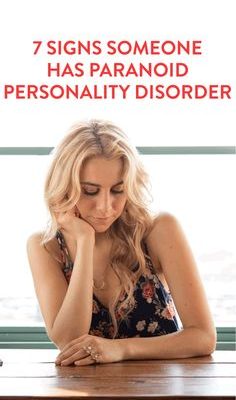How to Fix Slow Computers: 13 Steps

Introduction:
A slow computer can be frustrating and hinder productivity. Fortunately, you don’t have to be a computer expert to fix a slow computer. With some simple steps, you can improve your computer’s performance and get it running faster than ever. In this article, we will go through 13 steps that will help you fix a slow computer.
1.Restart your computer:
Sometimes, the simplest solution is the most effective. Restarting your computer can help clear out any temporary files or processes that might be causing your computer to slow down.
2.Update your software:
Outdated software may cause compatibility issues and slow down your system. Be sure to update your operating system, drivers, and any other essential software on a regular basis.
3.Uninstall unnecessary programs:
Remove any unused or rarely used programs that could be draining resources from your system.
4.Check for malware:
Malware could be slowing down your computer without you realizing it. Use an anti-malware program like Malwarebytes to scan and remove any malicious software that may be lurking in your system.
5.Disable startup programs:
Some programs automatically start when your computer boots up and can slow down the startup process. Use the Task Manager (Ctrl+Shift+Esc) to disable unneeded startup programs.
6.Clean up hard drive:
Delete unnecessary files, folders, or applications from your hard drive. Use tools like Disk Cleanup (Windows) or OnyX (Mac) to find and remove clutter from your hard drive.
7.Defragment your hard drive:
Defragmentation consolidates fragmented files on a hard drive, making it run more efficiently. It’s recommended to defrag regularly—once a month for Windows users (already done automatically on Macs).
8.Increase RAM:
Upgrading or adding more physical memory (RAM) can significantly improve system performance allowing multiple applications to run without impacting on the speed.
9.Check for hardware issues:
Old, failing, or damaged hardware can impact the performance of your computer. Consider upgrading components such as your hard drive or graphics card, or consulting a professional if you suspect a hardware problem.
10.Optimize your web browser:
Clear browsing history, cache, and disabling unnecessary plugins or extensions can make your web experience smoother and faster.
11.Adjust system settings:
Tweak settings like visual effects and power options within your computer’s control panel to find the right balance between performance and energy consumption.
12.Close background programs:
Ensure that any unnecessary programs or services are not running in the background which can consume resources. Use Task Manager (Windows) or Activity Monitor (Mac) to monitor and close resource-heavy applications.
13.Seek professional help:
If all else fails, consider seeking help from a computer repair technician to diagnose and fix any underlying issues that may be affecting the speed of your computer.
Conclusion:
Fixing a slow computer doesn’t have to be complicated. By following these 13 steps, you can improve your computer’s performance and regain control over your digital life. Be sure to stay proactive about maintaining your computer by keeping software updated, scanning for malware regularly, and cleaning up unnecessary clutter from your hard drive.