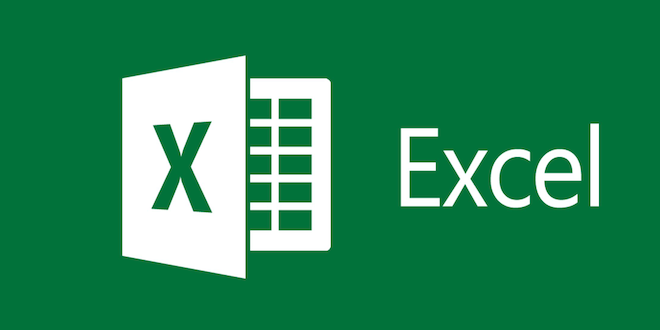How to Fix Magic Mouse Disconnect Problems

As a magic mouse user, experiencing disconnect problems can not only be annoying, but it can also hamper your productivity. If you’re tired of your magic mouse constantly disconnecting, then you’ve come to the right place. In this article, we will discuss some steps on how to fix magic mouse disconnect problems.
Check the Batteries
The first thing to check when experiencing magic mouse disconnect problems is the batteries. If the batteries are running low or have died, the mouse will likely disconnect. Therefore, ensure that your batteries are fresh and have a sufficient charge.
Bluetooth Connectivity
Another reason why your magic mouse may be disconnecting could be due to interference with other Bluetooth devices in your workspace. You should ensure your magic mouse is correctly paired with your device, which can quickly be done by removing the mouse and re-pairing it with the device.
Furthermore, try to remove any other Bluetooth devices from the vicinity of your workspace. This can include speakers, other mice, and devices that may interfere with your magic mouse. You can also try turning off Bluetooth on nearby devices to reduce possible connectivity issues.
Uninstall and Reinstall
If you’ve tried the above steps and still experience disconnect problems, try uninstalling the magic mouse driver and reinstalling it. Go to your device’s settings and remove the mouse from the connected devices. Once done, restart the device and reinstall the driver. This could solve your magic mouse disconnect problems.
Clean the Mouse
It’s also possible that the sensor or lens of your magic mouse could be dirty, causing it to disconnect. Clean the sensor or lens of your magic mouse gently using a soft cloth or cotton swab. This could help in reducing connectivity issues and eliminate magic mouse disconnect problems.
Conclusion
Disconnect problems with magic mice can be frustrating and decrease productivity. However, the solutions provided above can help you fix your magic mouse disconnect problems. Ensure that you always check your batteries, watch out for Bluetooth interferences and regularly clean your magic mouse to maintain good connectivity. These simple strategies will help you to continue using your magic mouse efficiently.