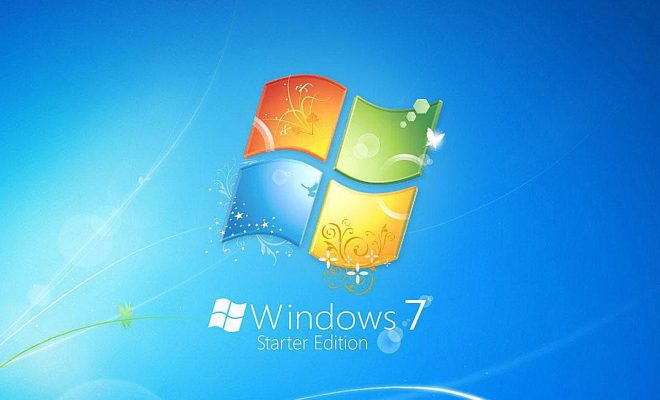How to Fix It When Subtitles Aren’t Working on Hulu

Hulu is a popular streaming platform that offers access to a vast library of movies and TV shows. One of the key features that make Hulu an attractive option for viewers is its inclusion of subtitles or closed captions in various languages. However, at times, subtitles can be a bit of a hassle, especially when they aren’t working. Issues with subtitles might vary from missing subtitles, to delayed or out of sync subtitles, or even incorrect translations. In this article, we’ll provide you with some useful tips and tricks on how to fix it when subtitles aren’t working on Hulu.
- Check your device settings
If the subtitles aren’t working correctly or aren’t showing up on your screen, it’s always a good idea to inspect your device settings to ensure that they’re set correctly. On your device, navigate to your Hulu app’s settings and check the subtitles and closed captions settings.
- Check your internet connection
Your internet service provider connection or network connection could be the reason your subtitles aren’t working correctly. Check your internet connection settings and make sure you have a stable and robust internet connection.
- Restart Hulu
A quick and simple solution to several Hulu issues might be to restart the app. Close your Hulu app completely and then open it again. This might help in refreshing and fixing the subtitles.
- Update your Hulu app
Another reason why subtitles may not work on Hulu is due to an outdated or bugged Hulu app version. It’s essential to check for updates to your Hulu app regularly. If there’s an available update, download and install it to ensure that your app is running on the latest version.
- Clear the cache and data
A buildup of cache and other files may interfere with Hulu’s performance and, as a result, result in subtitles not working correctly. Try clearing your Hulu app cache and data. To do so, go to your device settings, then Apps, then find Hulu and finally select Clear cache and clear data.
- Enable subtitles
Enabling subtitles might also be an issue if they aren’t working. You usually get the option to enable or disable subtitles when setting up an account or after starting a video. Ensure that your subtitles settings are enabled. If you have turned off subtitles, turn them back on.
- Request for an audio or subtitle track
In some cases, Hulu may not provide subtitles or closed captioning for all TV shows and movies. If your favorite show or movie isn’t providing subtitles, it could be that the audio or subtitle track is missing. You can commonly request for the audio or subtitle track via the Audio & Subtitles menu.
Conclusion
In conclusion, subtitles might not work on Hulu for various reasons, but don’t worry, there are simple ways to fix these issues. By following the steps outlined in this article, you should be able to resolve most subtitle-related problems on Hulu. Remember, it’s important to have a stable internet connection, regularly update your Hulu app, and double-check your device settings to ensure that subtitles are enabled. By following these simple steps, you’ll be able to enjoy your favorite shows and movies on Hulu with no subtitle issues.