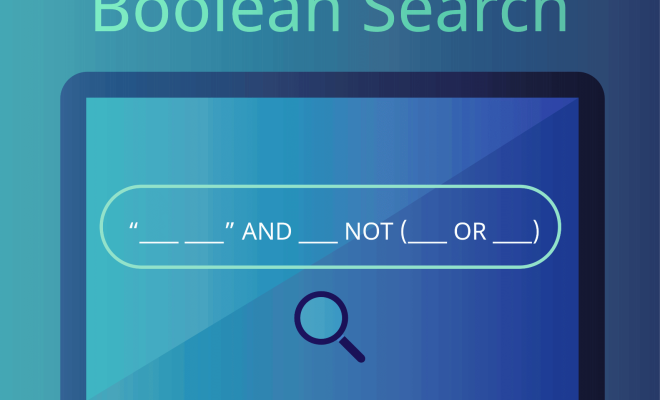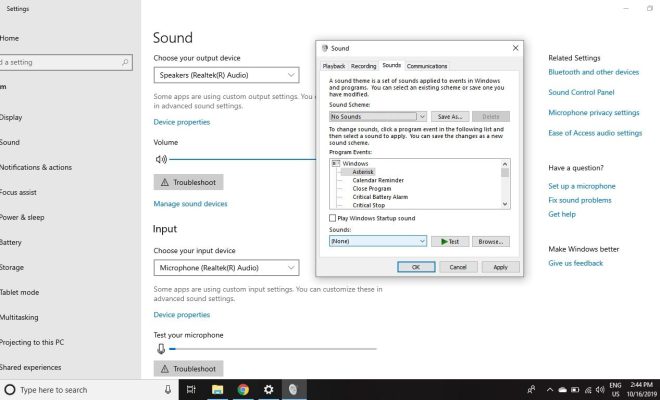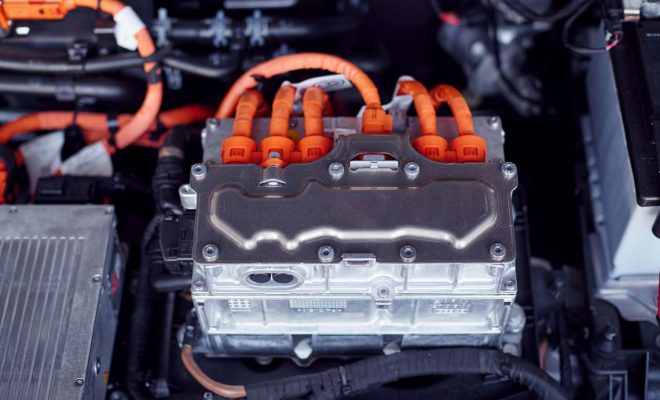How to Fix It When Discovery Plus Keeps Freezing

Discovery Plus is a popular streaming service that offers a wide range of content, including documentaries, reality shows, and programs on science, nature, and space. However, sometimes the app can experience freezing problems that interrupt your viewing experience. If you are experiencing freezing issues while streaming content on Discovery Plus, here are some ways to fix it.
1. Check Your Internet Connection
The first thing to do when you have freezing issues on Discovery Plus is to check your internet connection. A weak or unstable internet connection can cause the app to freeze, primarily if you have a slow internet speed. If the internet connection is weak, try relocating the Wi-Fi router closer to the device or connect it to a wired Ethernet cable.
2. Restart the App or Device
Another quick fix for the freezing problem can be to restart the app or the device you are using to stream content. Simply close the app and restart it, or turn off the device and back on again. This can help clear any temporary data that may be causing the freezing problems.
3. Update the App
If restarting the app or device doesn’t help, try updating the Discovery Plus app. An outdated app can cause problems such as freezing and buffering. You can check for updates by visiting the app store and downloading the latest version of the app.
4. Clear Cache and Data
Sometimes, the freezing problem arises due to an accumulation of cached data. To fix this issue, clear the cache and data of the Discovery Plus app. To do this, go to Settings on your device, click on Apps, and then select Discovery Plus. From there, you can clear the cache and data of the app. This will reset the app and help in smooth playback.
5. Check for Device Compatibility
It is important to note that not all devices support the features of the Discovery Plus app. If you are experiencing freezing problems, check if your device meets the minimum requirements for the app. Ensure that the device’s software is up to date, and the app is compatible with the device.
In conclusion, the above methods can help solve freezing issues on Discovery Plus. It is essential to keep checking the internet connection, updating the app, and clearing cache and data regularly to avoid freezing problems. If none of these steps work, contact Discovery Plus customer support for assistance.