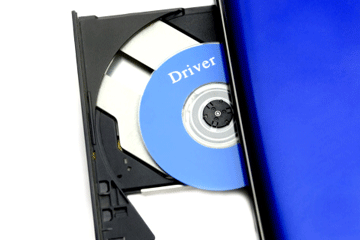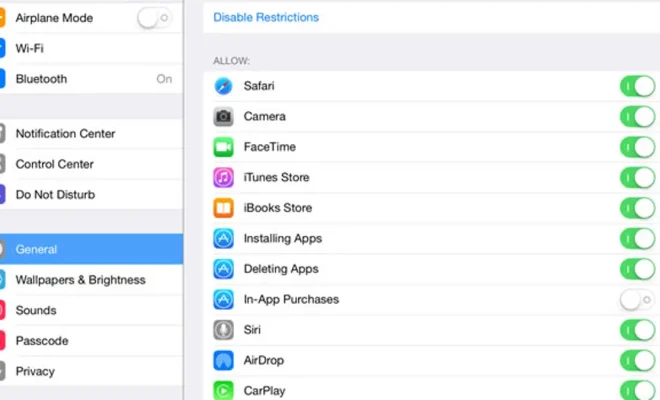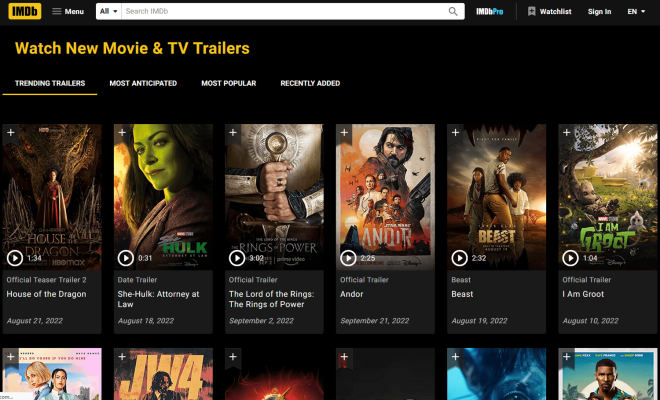How to Fix Hulu Error Code Runtime 2

Hulu is an American streaming service that offers a variety of TV shows, movies, and live TV channels. While it is extremely popular, sometimes users may encounter an error code while using the service. One of the most common errors is the Hulu Error Code Runtime 2. This error occurs when the Hulu application struggles to connect with the streaming server. In this article, we will discuss how you can fix this issue.
Method 1: Restart Your Device
The first step to fixing the Hulu Error Code Runtime 2 is to restart your device. Sometimes, the problem is with your device rather than the streaming service. To restart your device, follow these simple steps:
1. Hold down the power button on your device until it shuts down completely.
2. Wait for a few seconds and then press the power button again to restart your device.
3. Once your device has restarted, open the Hulu application and see if the error code has been resolved.
Method 2: Clear Your Cache and Data
Another way to fix the Hulu Error Code Runtime 2 is to clear your cache and data. This is because old data and cache files can sometimes conflict with the streaming service, causing the error code to appear. Here’s how you can clear your cache and data:
1. From your device’s home screen, go to Settings.
2. Then select Apps.
3. Find the Hulu app and click on it.
4. Next, click on Storage.
5. Here, you will see the option to Clear Data and Clear Cache.
6. Click on both of these options and then restart your device.
7. Open the Hulu app and check if the error has been resolved.
Method 3: Check Your Internet Connection
Often, the Hulu Error Code Runtime 2 appears due to a poor internet connection. So, check your internet connection first to make sure that it is stable and strong. You can do this by following these steps:
1. From your device’s home screen, go to Settings.
2. Select Wi-Fi.
3. Here, you will see the option to connect to your home Wi-Fi network.
4. Check your internet speed by running a speed test on any online website.
5. If the speed is slow, restart your router, or try connecting to a different Wi-Fi network.
Method 4: Update the Hulu App
Sometimes, the Hulu Error Code Runtime 2 appears due to outdated application software. So, ensure that your Hulu app is up-to-date. Follow these steps:
1. From your device’s home screen, go to the App Store.
2. Search for ‘Hulu’ and select it.
3. Look for an option called ‘Update.’
4. Click on Update and wait for the app to update.
5. Open Hulu once the update has completed and check if the error has been resolved.
Conclusion
The Hulu Error Code Runtime 2 is a common issue faced by Hulu users. However, it can be resolved by following the steps mentioned in this article. Restart your device, clear your cache and data, check your internet connection, and update the Hulu app. Once you follow these steps, you will be able to access Hulu without facing any errors. If you continue to face the same issue, contact Hulu customer support for professional assistance.